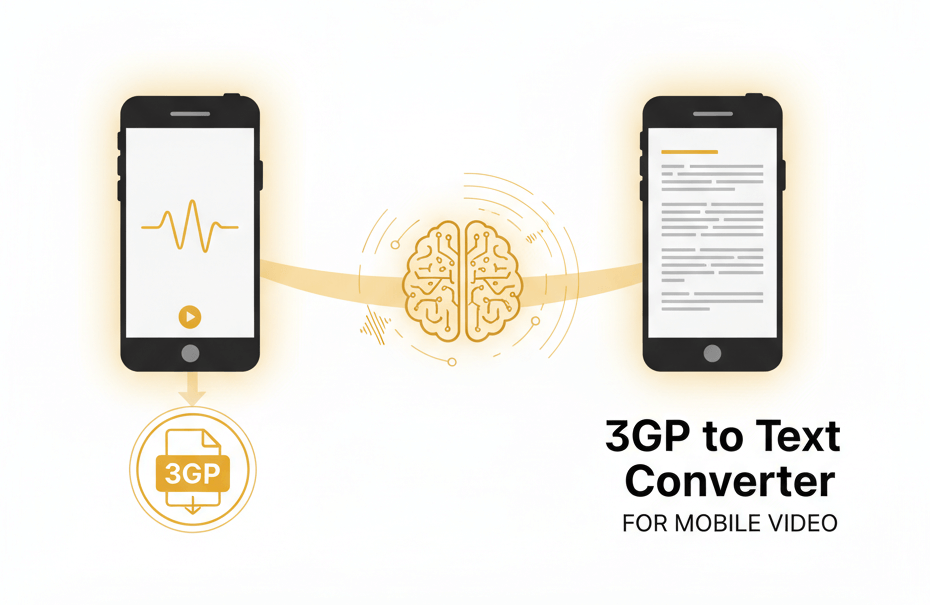
Reliable mobile video transcription with multi-language support, speaker labels, and subtitle generation for 3GP files
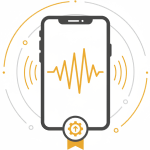
Speech models tuned to handle compressed audio and variable recording quality common in phone recordings
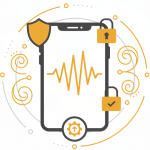
Files are encrypted during upload, transcription, and storage with full GDPR compliance and EU-only servers

Automatic detection and labeling of different speakers in multi-person 3GP recordings

Generate synchronized 3gp subtitles in SRT or VTT format directly from the 3gp transcript
Turn 3GP and 3G2 mobile files into editable transcripts in three steps
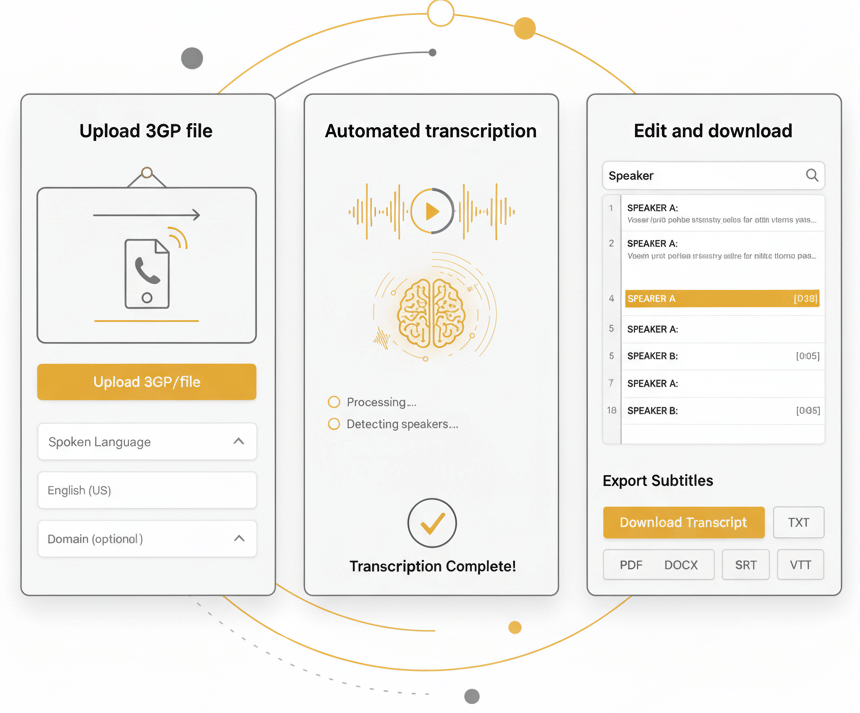
Select the 3GP or 3G2 file from a phone, archive, or storage. Pick the spoken language and optional domain (medical, legal, general) to improve recognition accuracy for specialized vocabulary.
The engine extracts audio from the 3GP container and processes it with deep-learning models trained on diverse mobile recordings. Speaker changes are detected and each word is timestamped for precise alignment.
Review the completed 3gp transcript in the built-in editor. Correct any errors, add punctuation, then export as a document (PDF, DOCX, TXT) or as 3gp subtitles (SRT, VTT) for video players.
3GP is the mobile multimedia container created for 3G phones and still holds millions of archived voice and video recordings

3GP (3GPP file format) is a multimedia container designed for mobile networks. It stores video and audio in compressed codecs (often AMR for audio, H.263 or MPEG-4 for video) to minimize bandwidth. 3G2 is the CDMA variant with similar structure. Both formats remain common in archived phone recordings.
3GP files are typically encountered when recovering old phone recordings, handling legacy device exports, or processing archived field interviews captured on early smartphones. Modern devices have largely moved to MP4, but millions of 3GP recordings still exist in backup folders, evidence libraries, and organizational archives.
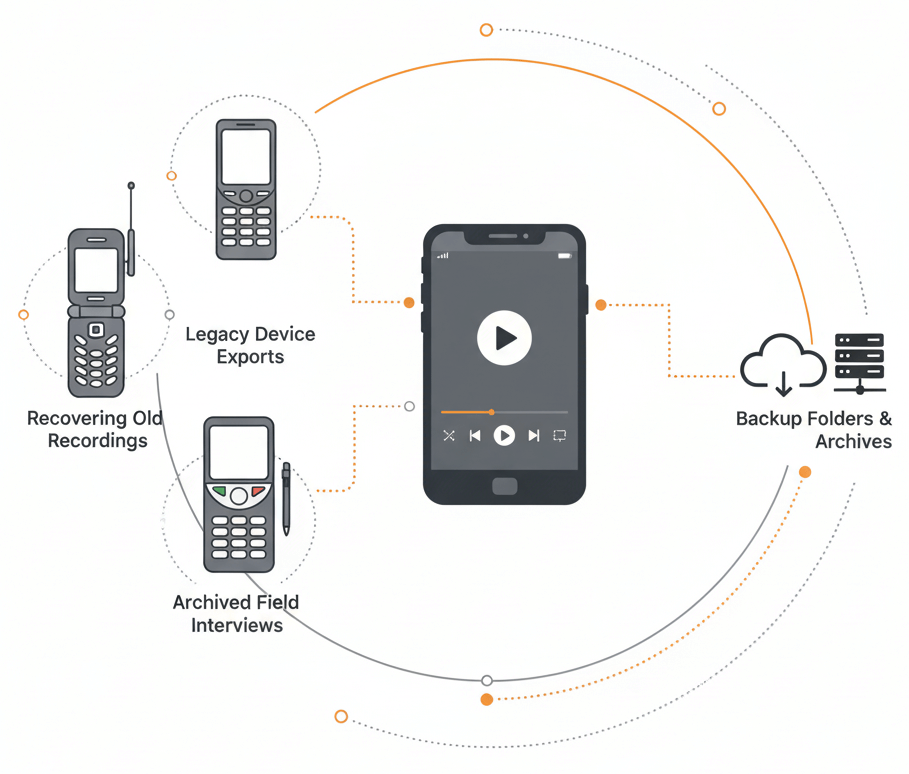

Converting 3gp to text unlocks archived mobile content. Journalists can quote from old field interviews, legal teams can produce verbatim records of phone evidence, researchers can analyze legacy focus groups, and businesses can extract insights from recorded calls. Text makes the content searchable, shareable, and accessible for compliance and analysis.
From phone recordings to professional documents: practical applications of 3gp to text conversion
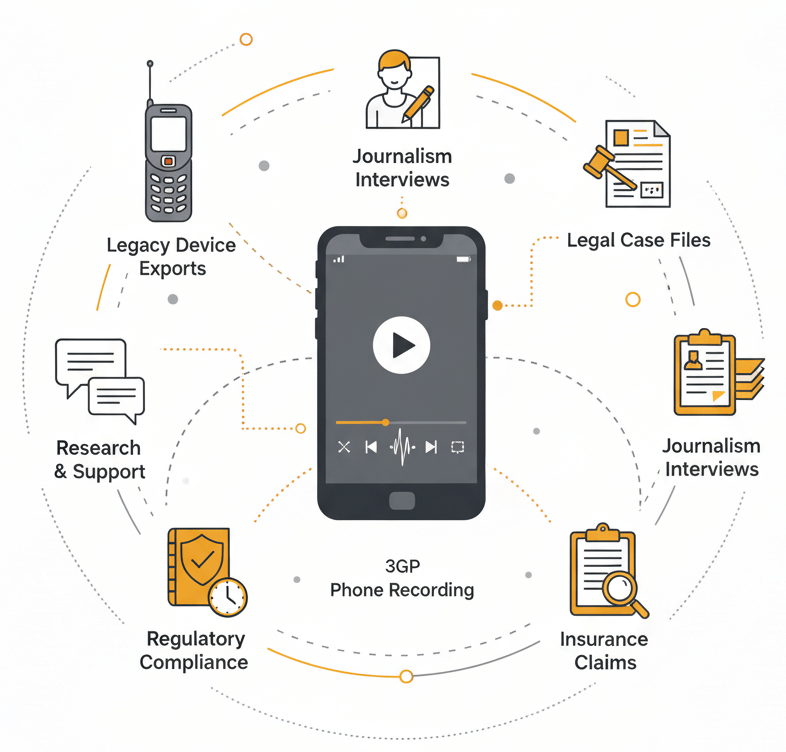
Upload the .3gp or .3g2 file, select the language, then start the transcription. The platform extracts audio and applies AI speech recognition to produce a timestamped transcript ready for editing and export.
A free trial is available, allowing anyone to test the full 3GP transcription workflow, including upload, AI processing, editing, and export, before committing to a paid plan.
Yes. After transcription completes, the text can be exported as SRT or VTT subtitle files with accurate timestamps. These subtitle files can be embedded in video players or editing software to display captions synchronized with the original 3GP video.
Yes. 3G2 transcription follows the same process as 3GP. The platform supports both container formats and extracts audio regardless of whether the file is .3gp or .3g2, ensuring consistent accuracy.
All files are encrypted in transit and at rest. Processing occurs exclusively on EU-based infrastructure under GDPR safeguards, ensuring that sensitive mobile recordings, whether legal evidence, medical notes, or confidential calls, remain private throughout the entire transcription lifecycle.