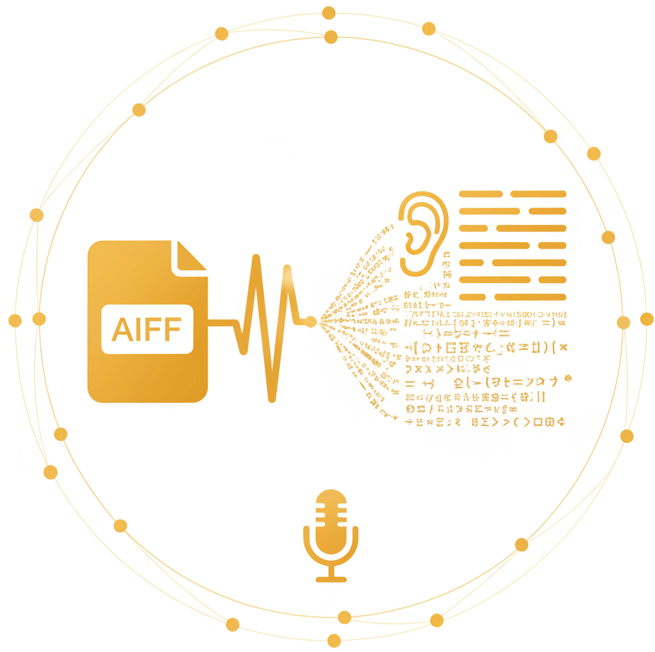
Designed for professionals who record in lossless formats and demand equivalent transcription quality

Speech recognition engine optimized for uncompressed AIFF format to maintain transcription fidelity
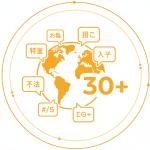
Transcribe AIFF files in over 30 languages with native accent and dialect recognition

Automatic speaker labels and word-level timestamps for navigation and reference
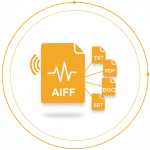
Download results as TXT, PDF, DOCX, XLSX, SRT, or VTT for any downstream workflow
Three simple steps to transcribe AIFF files on Mac or any platform
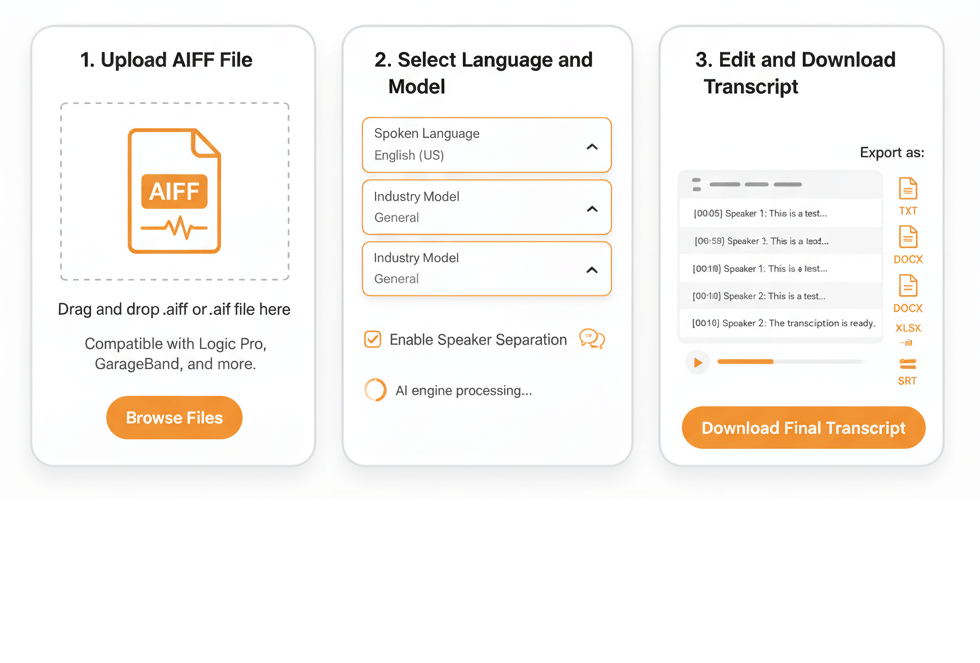
Drag and drop the .aiff or .aif file directly into the dashboard. Compatible with recordings from Logic Pro, GarageBand, professional recorders, and Mac voice memos. File size limits and batch upload options available for large projects.
Pick the spoken language and industry-specific model (general, medical, legal, or financial) to improve recognition quality. Enable speaker separation if the audio contains multiple voices. The AI engine starts processing immediately.
Review the transcript in the built-in editor with audio playback sync. Correct any words, adjust speaker labels, and search the full text. Export the final document in the format needed – plain text, formatted document, spreadsheet, or subtitle file.
AIFF is the uncompressed audio standard for Mac and professional recording environments
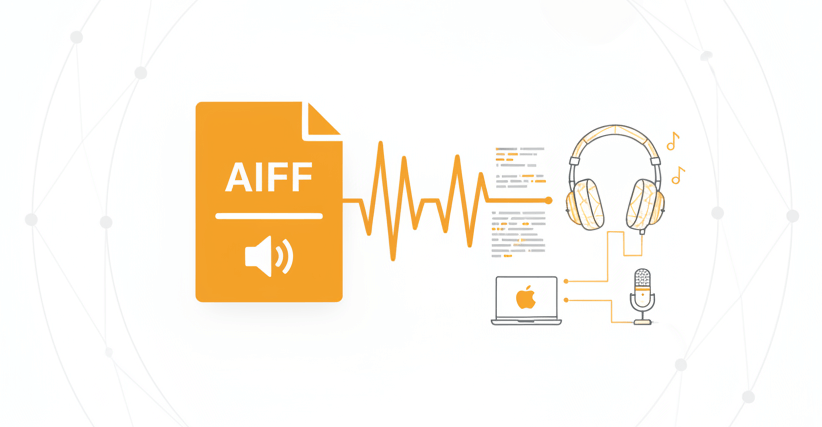
AIFF (Audio Interchange File Format) is an uncompressed audio container developed by Apple. Files typically carry the .aiff or .aif extension. Because AIFF stores raw PCM audio without lossy compression, it delivers bit-perfect sound quality and is the default export format in many Mac-based recording applications and professional audio tools.
Music producers, broadcast engineers, and audio archivists rely on AIFF for mastering, editing, and archival because the format preserves every detail of the original recording. AIFF is the standard on Mac for exporting loops, field recordings, and voiceovers before final encoding. If maximum audio fidelity is required and storage is less of a concern, AIFF is the preferred choice.
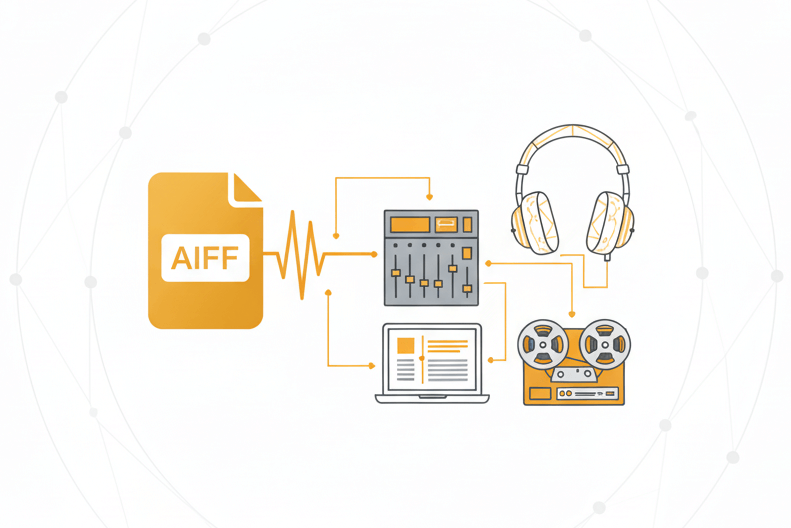
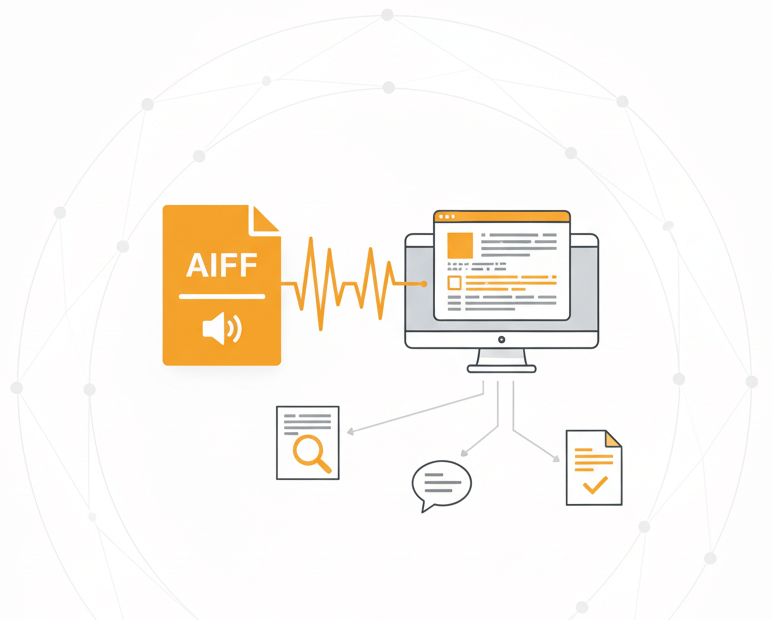
Converting AIFF speech to text unlocks the spoken content for indexing, analysis, and repurposing. Producers can generate show notes or episode transcripts, sound designers can document session notes, and researchers can analyze interview data without manual playback. A searchable text version of high-fidelity audio also enables compliance checks, keyword analysis, and accessibility features like captions - all while preserving the original uncompressed master.
How professionals across industries use AIFF to text AI for documentation, compliance, and content creation
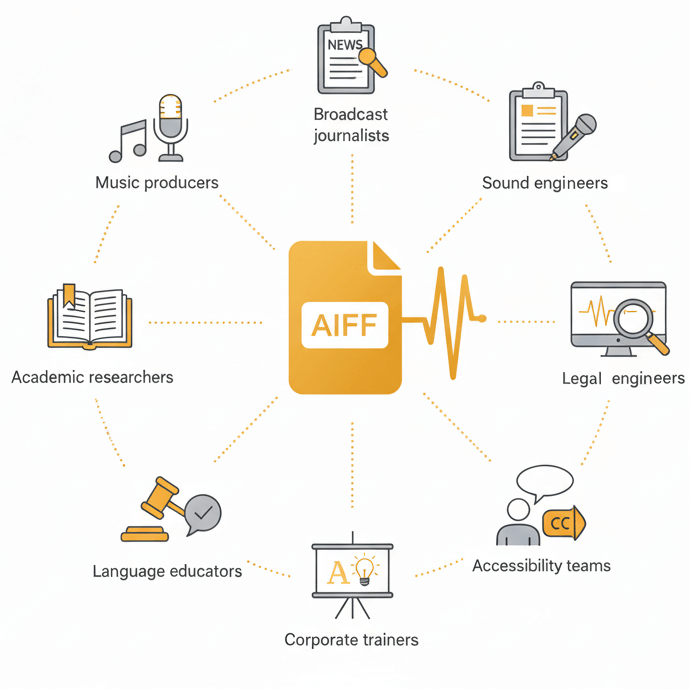
Sign up for a free trial, upload the .aiff file, select the language and optional domain model, then start transcription. The AI engine processes the audio and returns an editable transcript that can be exported to TXT, PDF, DOCX, or subtitle formats.
Yes. The service is fully browser-based and works on macOS, Windows, Linux, and mobile platforms. Simply open the dashboard in Safari, Chrome, or any modern browser and upload AIFF files directly from Finder or drag-and-drop from the desktop.
A free trial is available with no credit card required. The trial includes full access to all transcription features, language models, export formats, and the interactive editor, so the service can be tested with real AIFF files before committing to a paid plan.
Yes. Enable speaker diarization when uploading the file. The engine automatically detects and labels different speakers throughout the recording. Labels can be renamed in the editor to match actual names or roles for clearer documentation.
All uploaded AIFF files and generated transcripts are stored on encrypted EU-based servers with strict GDPR compliance. Files can be deleted at any time from the dashboard. Data is never shared with third parties and remains under full control at all times.