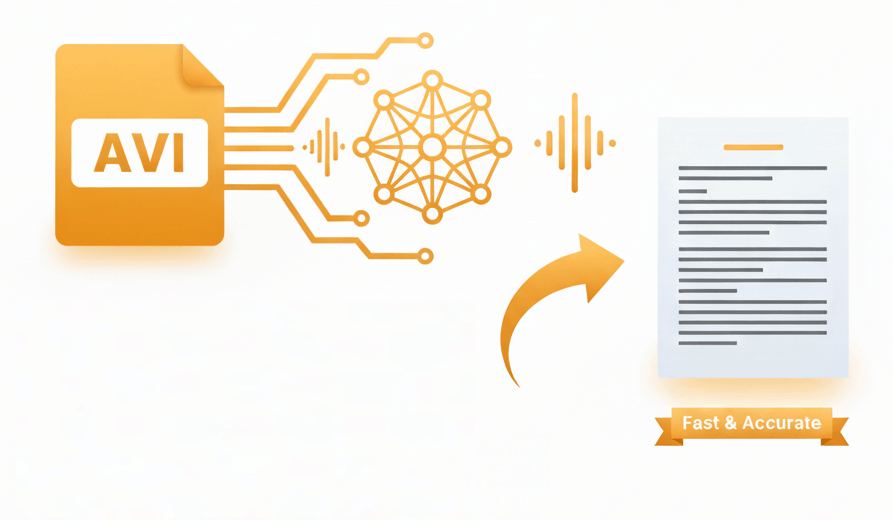
Turn AVI video into text with noise filtering, multi-speaker recognition, and flexible output formats

Advanced algorithms handle background noise common in AVI recordings from camcorders and early digital cameras

Automatic detection and labeling of different speakers in conference recordings, interviews, and meetings
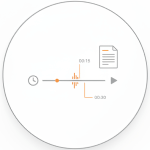
Precise time markers sync text to original video frames for easy navigation and reference
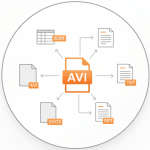
Download results as editable documents, spreadsheets, plain text files, or subtitle tracks for repurposing
Three steps to convert AVI video content into written records

Select an AVI file from local storage or cloud service. The system accepts files of any length and extracts the audio track automatically. Specify the spoken language and choose optional settings like speaker separation or domain-specific vocabulary.
Machine learning models trained on diverse speech patterns analyze the audio stream. The engine identifies spoken words, punctuation, and speaker changes while filtering out common artifacts found in older video recordings. Processing happens securely in the cloud.
Review the completed transcript in the built-in editor. Make corrections if needed using search and replace tools. Export the final text in the preferred format: Word document for reports, SRT file for captioning, or PDF for archival purposes.
AVI remains one of the most common video formats holding valuable recordings from events, training sessions, and historical footage

AVI (Audio Video Interleave) is a multimedia container developed by Microsoft in 1992. The format stores both video and audio data in a single file with the .avi extension. AVI became the standard for Windows-based video capture and editing for over a decade, resulting in millions of archived recordings.
AVI files typically come from older camcorders, screen recordings from early capture software, converted analog tapes, or archived corporate video. The format fell out of favor for new recordings due to large file sizes and limited compression, but billions of existing AVI files contain irreplaceable spoken content from seminars, depositions, documentaries, and family events.
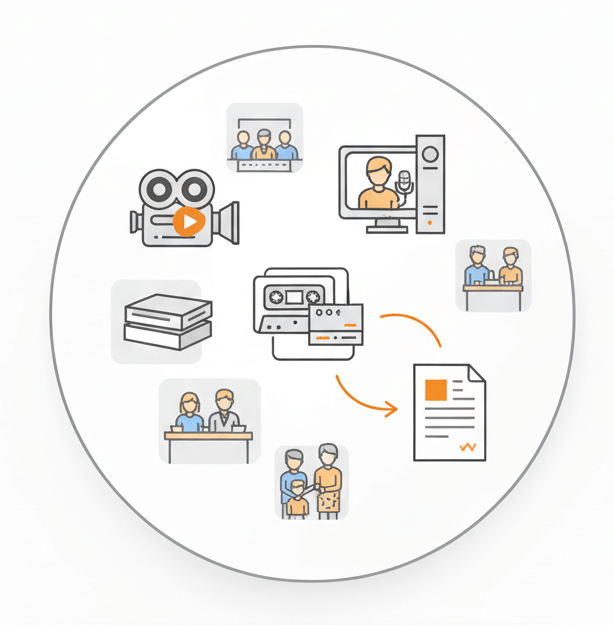
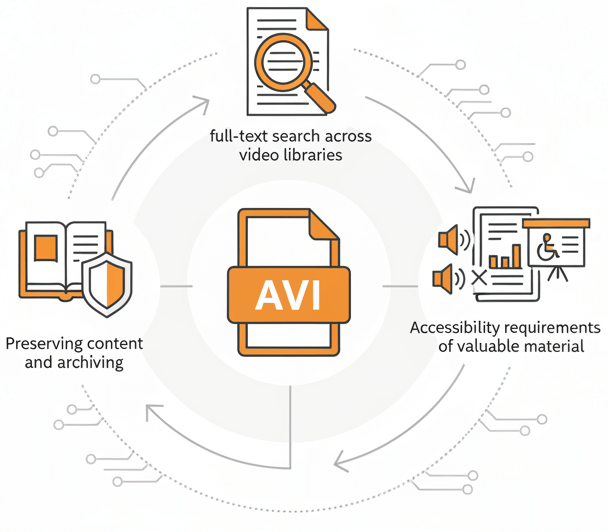
Converting AVI audio to text unlocks the information trapped inside video files. Transcripts enable full-text search across video libraries, making it possible to locate specific statements, names, or topics instantly. Written records also preserve content when original media degrades, support accessibility requirements, and allow reuse of valuable material in presentations, legal filings, or publications.
Organizations rely on AVI audio transcription service to modernize archives and extract value from video content
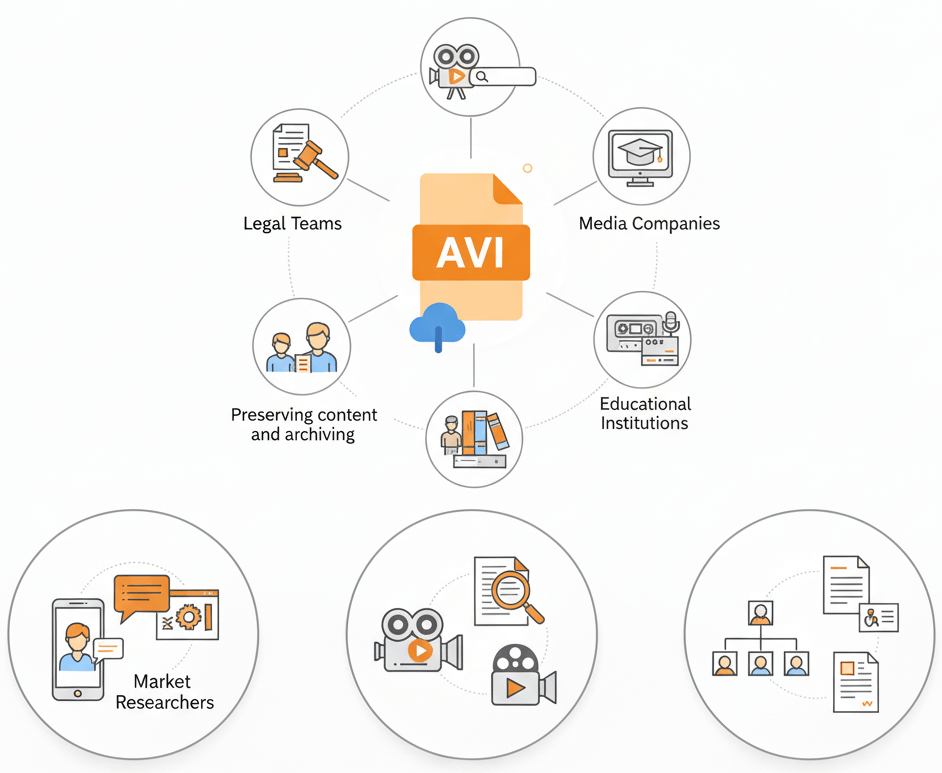
First, transcribe AVI to text using the service. Then export the result as an SRT or VTT subtitle file. Import that caption file into video editing software along with the original AVI, or use a conversion tool to embed the subtitles permanently before posting to social platforms.
A free trial is available that provides access to the full transcription engine with no limitations on accuracy or features. This allows testing the service on real AVI files before committing to a paid plan. The trial includes all language models and export options.
Yes. After the AVI to text conversion completes, select PDF as the export format to generate a formatted document containing the transcript. The AVI to PDF converter creates a clean layout with optional timestamps, speaker labels, and page numbering suitable for printing or digital distribution.
The transcription engine includes noise suppression specifically designed for challenging audio conditions common in older recordings. Upload the AVI file normally. The system automatically filters ambient sound, hum, and audio artifacts. For severely degraded recordings, results improve when selecting the appropriate industry domain to help the model predict technical vocabulary.
The platform supports transcription in over 30 languages including English, Spanish, French, German, Chinese, Japanese, Arabic, Russian, Portuguese, and many others. Select the language during upload for optimal recognition accuracy. Mixed-language AVI files should be processed separately by language segment for best results.
The platform accepts AVI files up to several gigabytes, accommodating even lengthy, uncompressed recordings. Large files may take longer to upload and process; splitting very long videos into shorter segments can speed up turnaround and make transcript review more manageable.