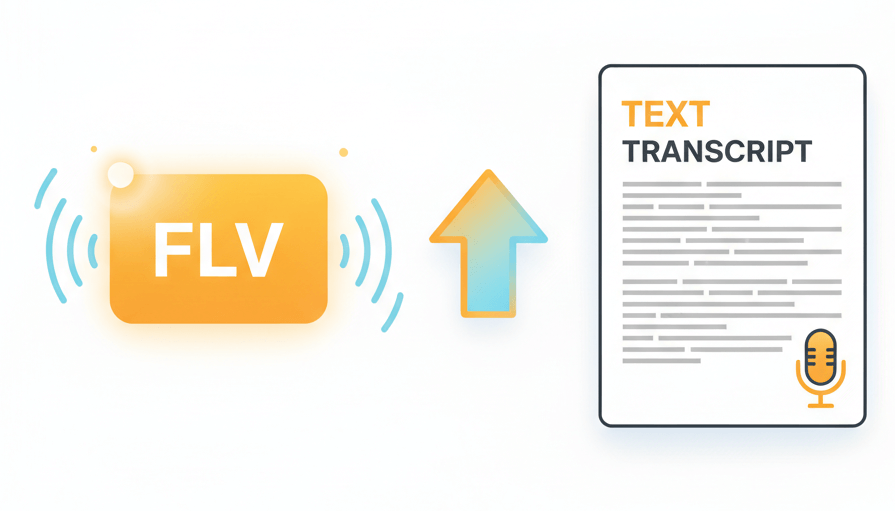
Extract audio, generate captions, and convert Flash videos to multiple text formats in one place

Upload and transcribe multiple FLV files at once to save time on large video archives

All FLV files processed on EU servers with encryption and automatic deletion after processing
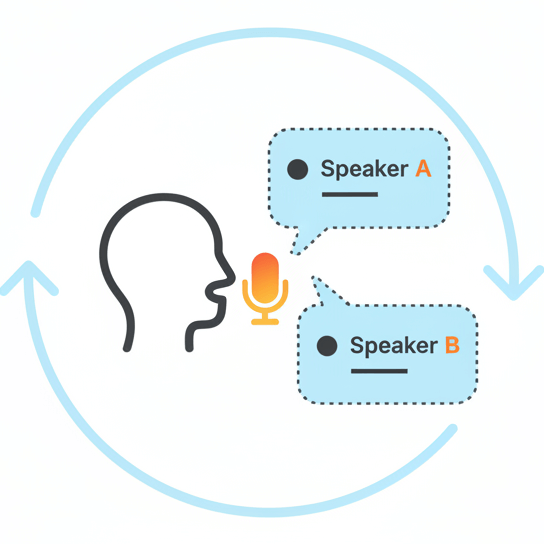
Automatic speaker diarization identifies who speaks when in meetings or interviews stored as FLV

Generate FLV subtitles as SRT or VTT files for web players and video editing software
Threesteps to convert Flash video archives into editable documents
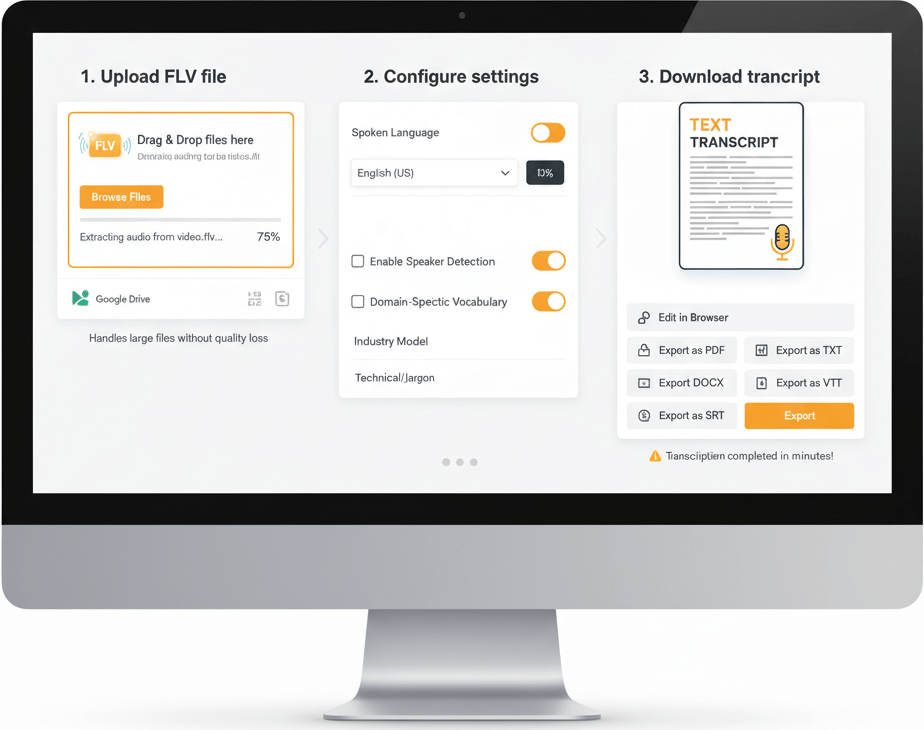
Select one or more FLV video files from a computer or cloud storage. The platform automatically extracts audio from FLV containers and prepares the stream for transcription. Large files are handled without compression or quality loss.
Pick the spoken language and enable optional features like timestamps, speaker detection, or domain-specific vocabulary. For archived training videos or webinars, industry models improve recognition of technical terms and jargon.
Receive the completed FLV transcript in minutes. Edit text directly in the browser, add corrections, then export to PDF, DOCX, TXT, or subtitle files like SRT and VTT for further use in publishing or video platforms.
FLV files store video and audio from the Flash era, still present in corporate archives, educational libraries, and legacy web content
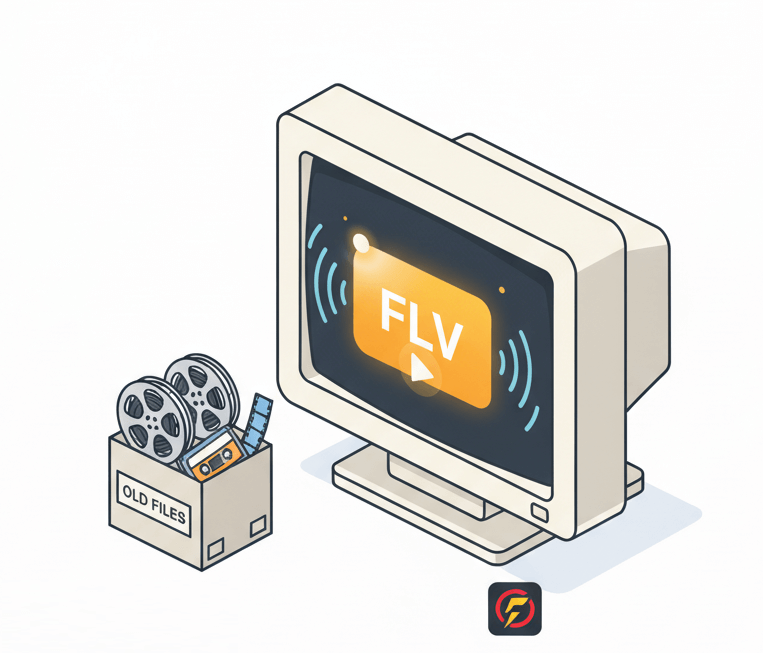
FLV stands for Flash Video, a container format developed by Adobe for delivering video over the internet via Flash Player. Though modern browsers no longer support Flash, millions of FLV files remain in archives, training videos, webinars, recorded presentations, and early online courses.
Organizations typically encounter FLV files in older content management systems, archived e-learning platforms, and backup drives. Screen recordings, product demos, and internal communications from 2005–2015 often exist only as FLV. Converting these to text makes them discoverable again and compatible with modern systems.
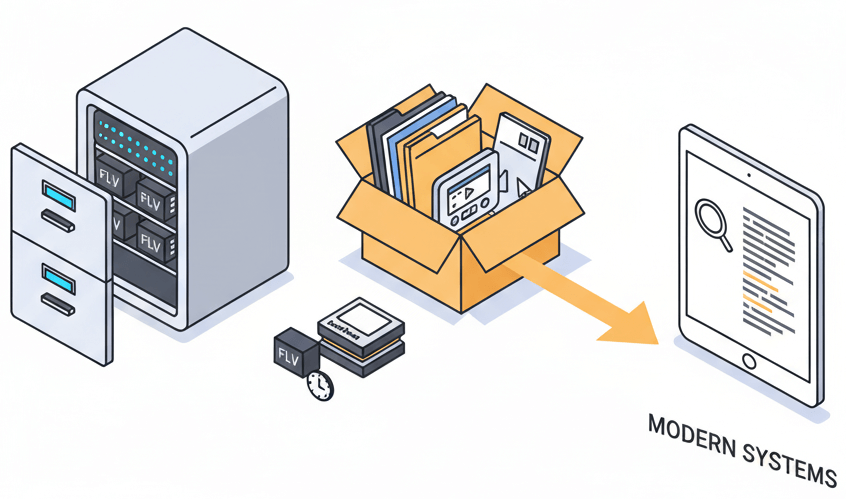
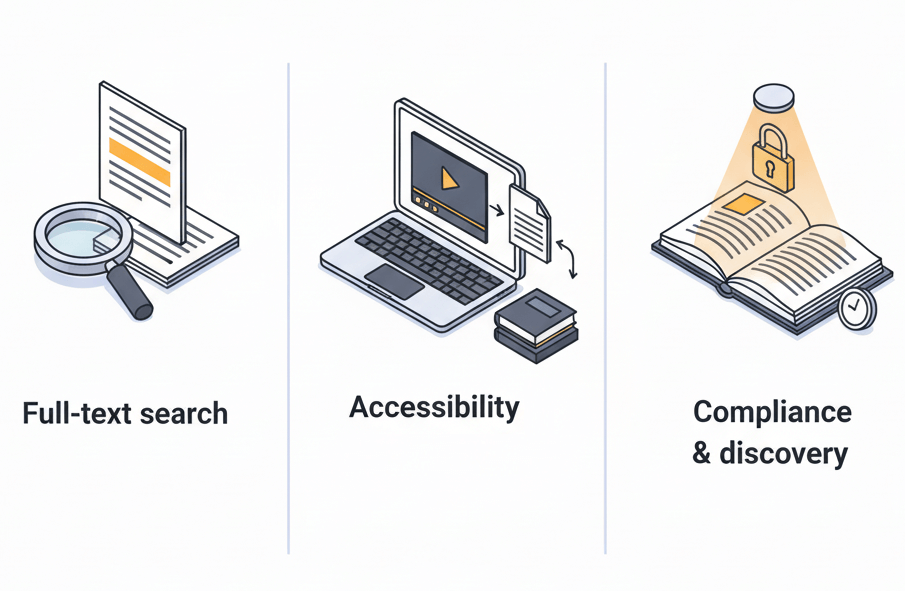
Transcribing FLV archives unlocks hidden knowledge. Text transcripts enable full-text search across video libraries, support accessibility compliance, and allow repurposing of training material into modern documentation. For legal discovery or compliance audits, searchable FLV transcripts can surface critical information instantly.
Organizations across sectors use FLV to text conversion to modernize archives and meet regulatory requirements
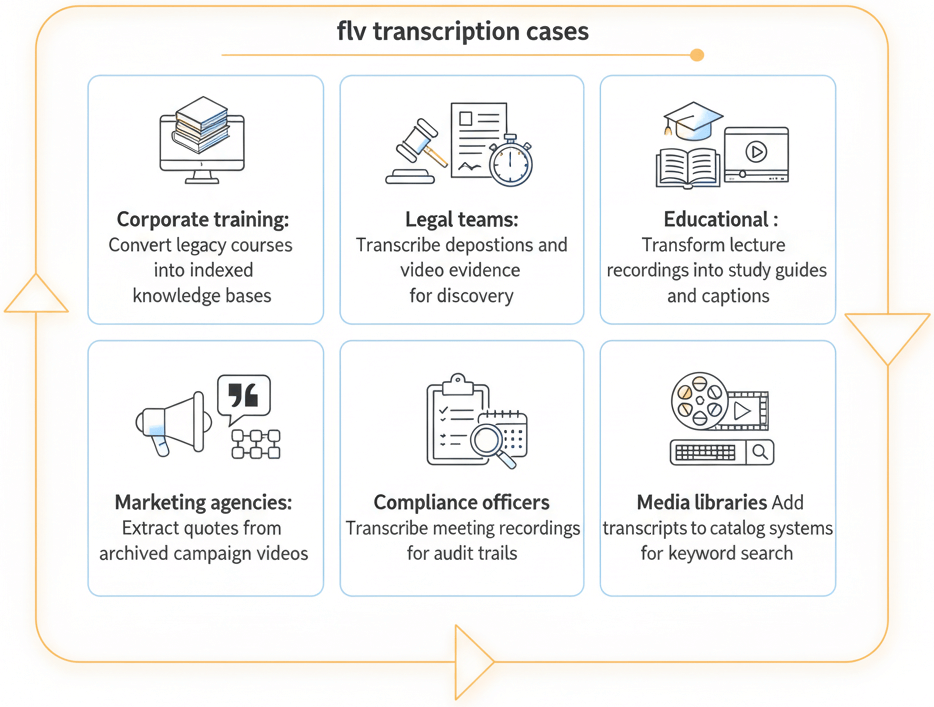
Upload the FLV file to an online FLV transcriber, select the language, then start the automated speech-to-text process. After processing, download the transcript as TXT, PDF, DOCX, or subtitle files.
Yes. Once the FLV transcription completes, the text can be exported as a formatted PDF document. The PDF includes timestamps and is fully searchable, making it easy to locate specific sections of the original video.
Many services offer a free trial with limited minutes. This allows testing the FLV audio extractor and transcription engine on sample files before committing to a paid plan for larger archives.
Modern FLV transcription tools automatically extract the audio stream from the FLV container during upload. No separate extraction step is needed, just upload the .flv file and the platform handles audio extraction and transcription in one workflow.
An automated FLV subtitle generator creates SRT or VTT files directly from the Flash video. After transcription, simply choose the SRT export option to generate a time-coded subtitle file compatible with video editors and web players.