
Turn iPhone recordings, iTunes videos, and protected M4V files into text and synchronized subtitles

Every sentence includes exact time codes for instant navigation and subtitle synchronization

Upload multiple M4V files simultaneously and transcribe entire video libraries in one session
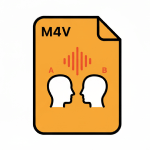
Automatic speaker labels distinguish different voices in interviews and multi-person recordings
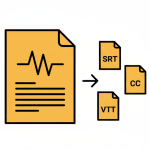
Generate SRT, VTT, and closed captions directly from M4V transcripts for web and broadcast
Three steps to convert M4V video into structured, exportable transcripts
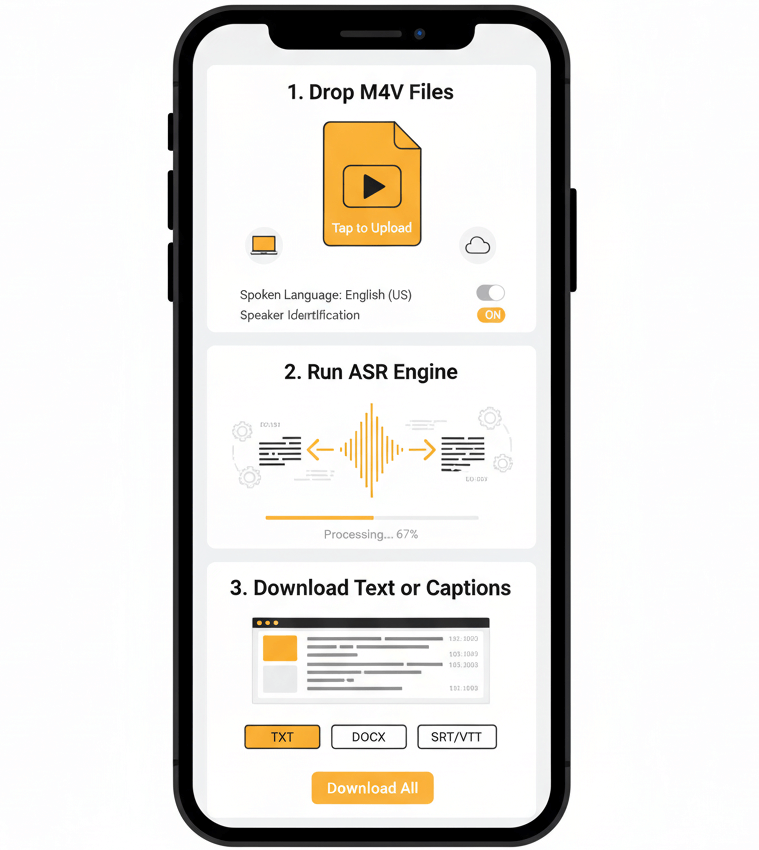
Upload one or more M4V video files from iPhone, Mac, or any source. Select the spoken language and toggle speaker identification if the recording contains multiple voices. The platform automatically extracts embedded audio tracks.
Advanced automatic speech recognition processes the M4V audio stream, identifying speech segments and converting them into timestamped text blocks. The engine handles background noise, accents, and low-bitrate compression without manual intervention.
Edit the transcript in the browser-based editor to correct names or jargon. Export finished documents as TXT, DOCX, or PDF for archiving, or choose SRT and VTT subtitle files for video players and streaming platforms.
M4V is Apple's video container, identical to MP4 but designed for iTunes purchases, rentals, and iOS screen recordings with optional DRM protection
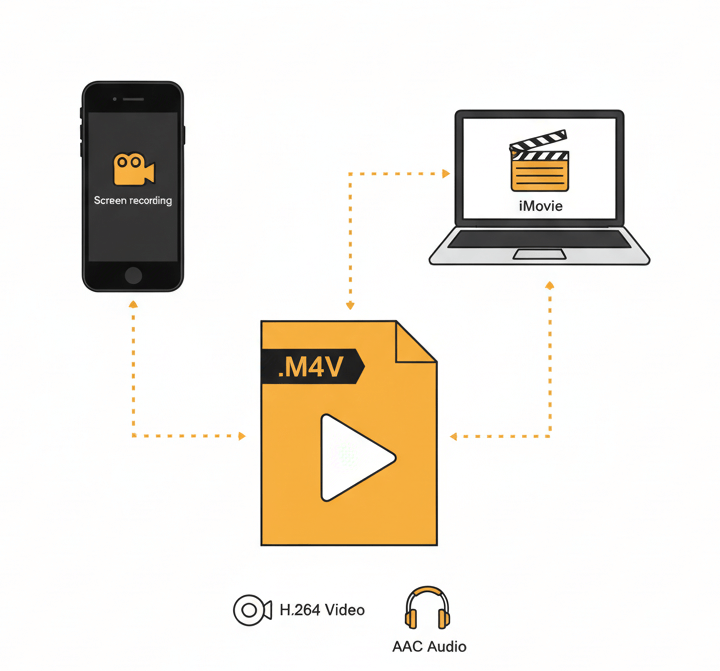
M4V files use the MPEG-4 container with H.264 video and AAC audio encoding. Apple developed the .m4v extension to differentiate protected video content sold through iTunes from standard .mp4 files. iPhones and Macs generate M4V files for screen recordings and edited videos in iMovie.
M4V appears when recording iPhone screens, purchasing movies from the Apple TV app, or exporting projects from Final Cut and iMovie. Educational institutions distribute lecture captures as M4V. Home videos shot and edited on Apple devices default to this extension, making M4V transcription essential for families archiving personal memories.
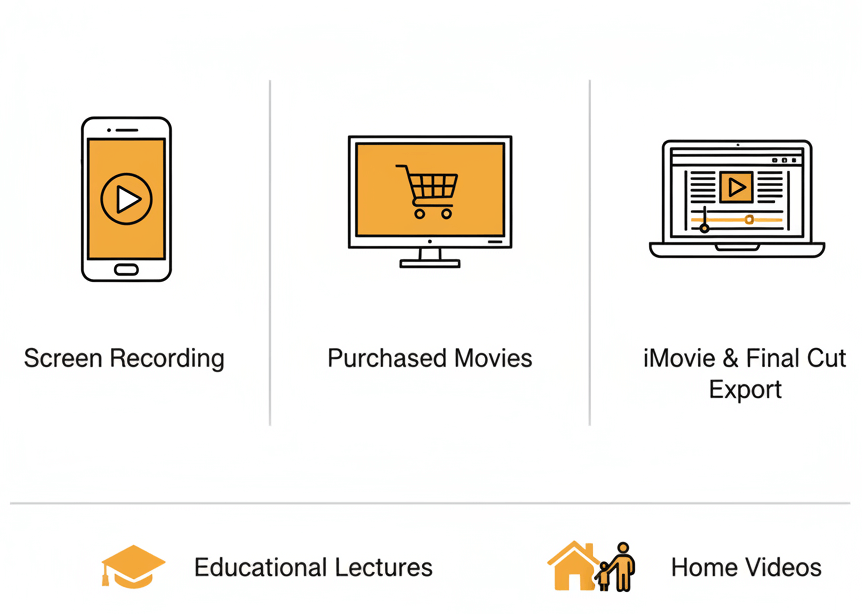
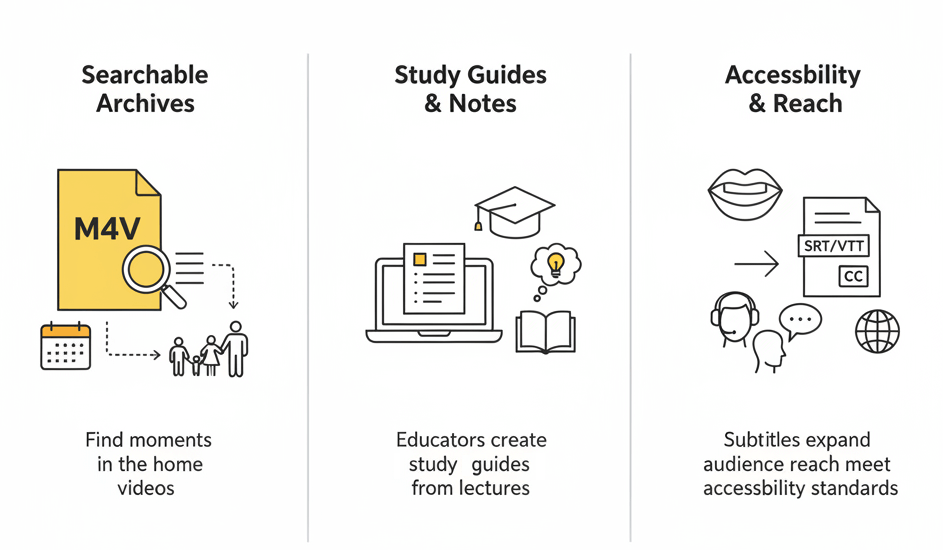
Converting M4V speech to text unlocks the hidden value inside video libraries. Searchable transcripts let families find specific moments in years of home videos. Educators create study guides from recorded lectures. Businesses extract action items from recorded training sessions. Subtitles expand audience reach and meet accessibility standards for published content.
From personal archives to professional workflows, M4V to text conversion serves diverse needs
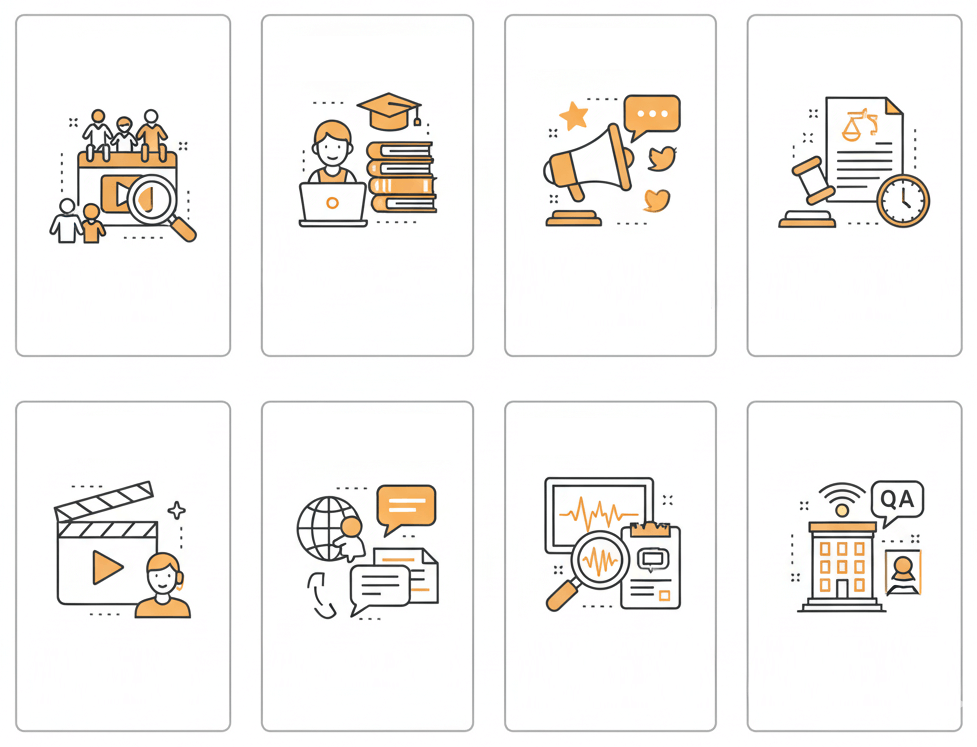
Upload the .m4v file to an online M4V transcriber, select the language, and start automatic speech-to-text processing. The service extracts the audio track, runs ASR, and delivers a timestamped transcript ready for download as TXT, PDF, or DOCX.
Yes. After the M4V transcription completes, the export menu includes PDF format. The resulting document contains selectable, searchable text with optional timestamps and speaker labels embedded in the layout.
A free trial allows testing the full M4V transcription engine, including audio extraction, speaker detection, and export to all formats. Trial accounts receive enough credits to evaluate accuracy and speed on real files before committing to a subscription.
This M4V caption service performs automatic speech recognition, then formats the timestamped transcript as an SRT subtitle file. The same workflow also generates VTT for HTML5 video players and closed-caption formats for broadcast.
iPhone screen recordings and videos exported from Photos save as M4V by default. The transcription platform accepts these files directly, no conversion required. Upload the M4V, and the audio extractor handles the rest, regardless of resolution or bitrate.