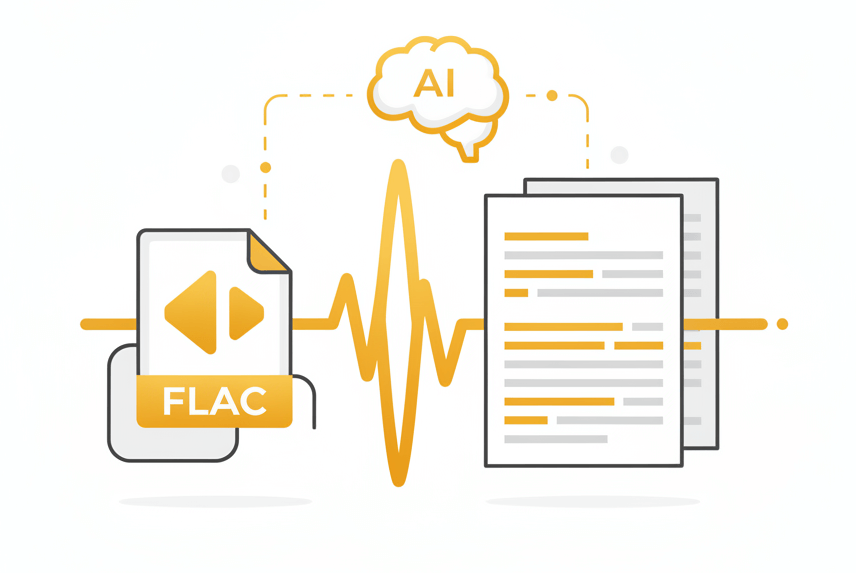
Turn archival-quality recordings into structured text with timestamps, multi-speaker tracking, and industry-tuned models
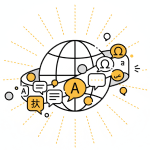
Transcribe FLAC files in over 30 languages and dialects with native-speaker level recognition quality
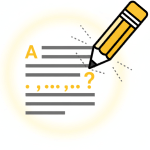
Intelligent sentence structure detection adds periods, commas, and proper capitalization automatically
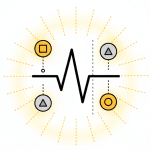
Identify and label different speakers in multi-person FLAC recordings with time-coded speaker tags

GDPR-ready infrastructure with encrypted uploads and EU-based data storage
Automated transcription pipeline from upload to downloadable document
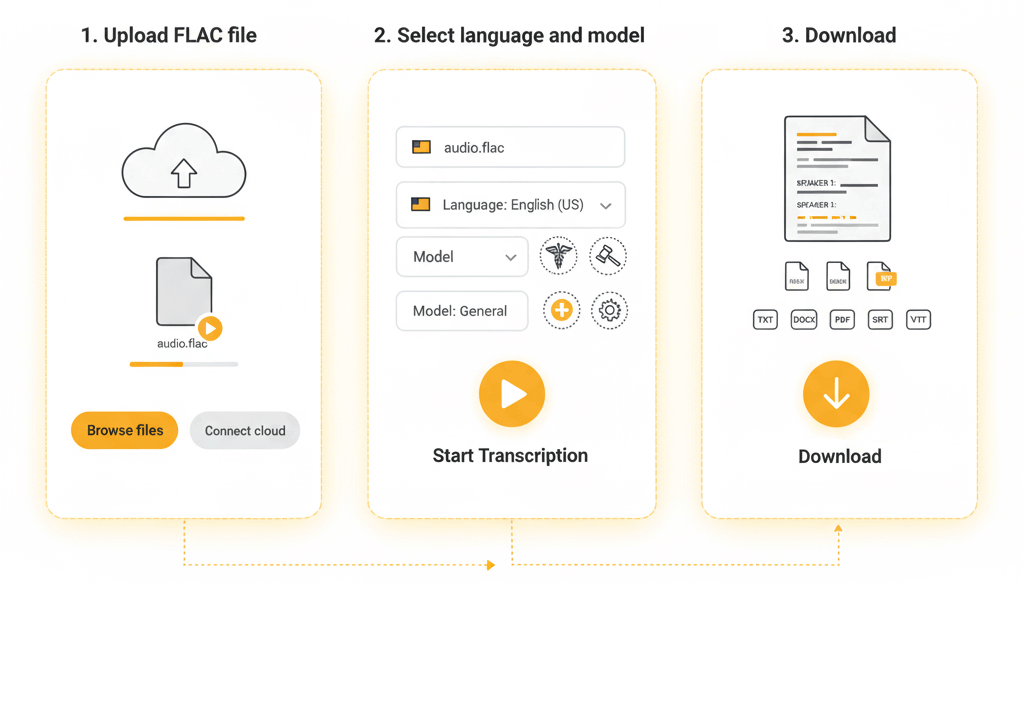
Select the .flac file from a local drive or cloud storage. The system accepts files up to several hours in length and automatically detects the audio sample rate and bit depth without any manual configuration needed.
Pick the spoken language and an optional specialized model (medical terminology, legal vocabulary, technical jargon). The engine then processes the lossless audio data to extract every spoken word with maximum fidelity and contextual understanding.
Review the completed FLAC to transcript conversion in the built-in editor. Adjust any words if needed, then export to TXT, DOCX, PDF, SRT, or VTT format. Timestamps and speaker labels are included when enabled.
FLAC delivers bit-perfect audio archival quality in a compressed package, ideal for professional recordings that require perfect reproduction
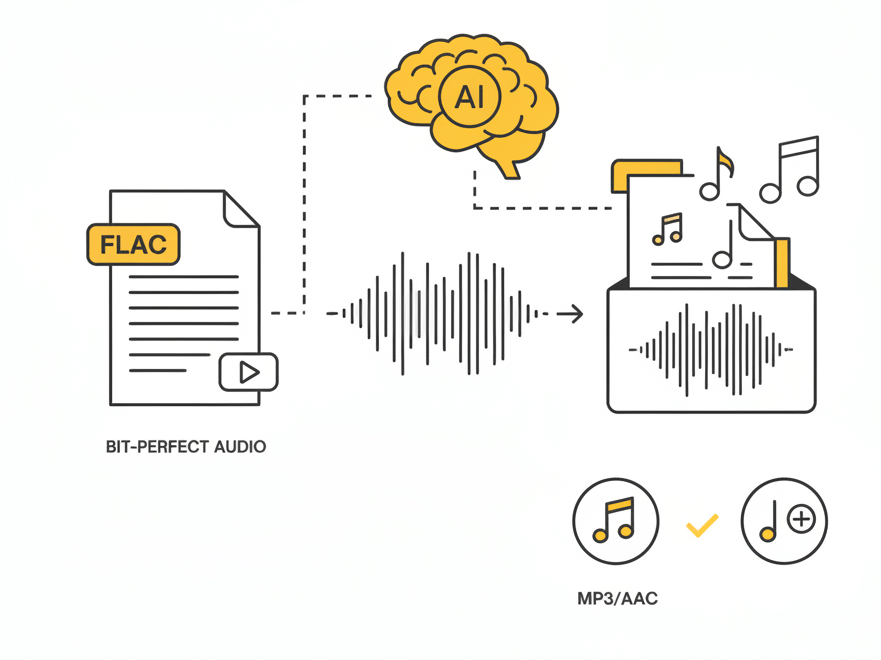
FLAC (Free Lossless Audio Codec) preserves every detail of the original recording without any quality loss. Unlike MP3 or AAC, which discard data to reduce file size, FLAC compresses audio reversibly, similar to a ZIP file for music. Does FLAC sound better than WAV? Sonically identical, FLAC simply takes less storage space while maintaining the exact waveform.
Studios, broadcasters, and archivists choose FLAC when long-term fidelity matters. Audio engineers record master interviews in FLAC to retain full frequency range and dynamic nuance for future editing. Researchers archive field recordings in FLAC to ensure no acoustic information is permanently lost. Podcasters working with high-end equipment export final mixes as FLAC before distribution encoding.
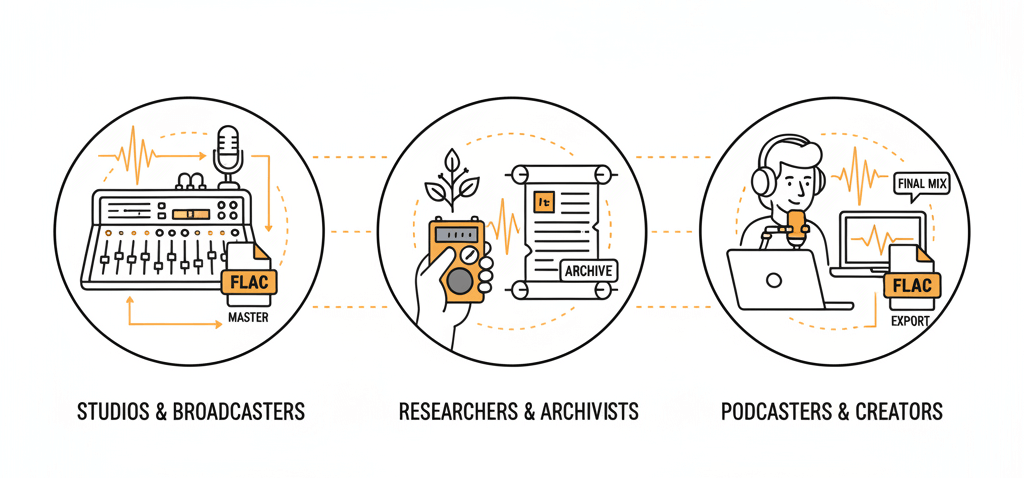
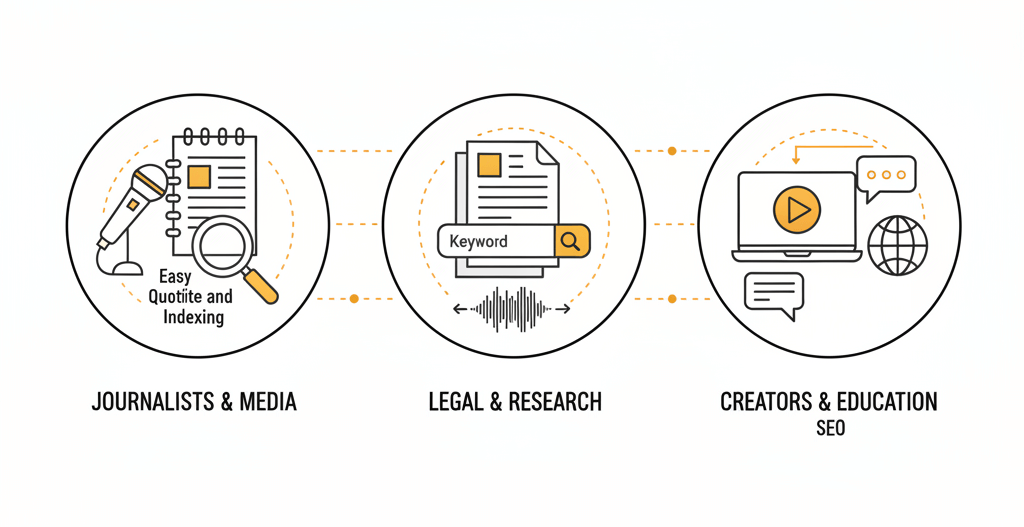
Converting FLAC audio to text unlocks the content for indexing, citation, and rapid review. Journalists can quote interview subjects verbatim without rewinding. Legal teams can search deposition archives by keyword instead of listening to hours of testimony. Academic researchers can code and annotate spoken data at scale. Subtitles generated from a FLAC to transcript workflow improve accessibility and SEO for multimedia projects.
Professionals across industries rely on FLAC to text conversion for archival documentation, compliance, and content production
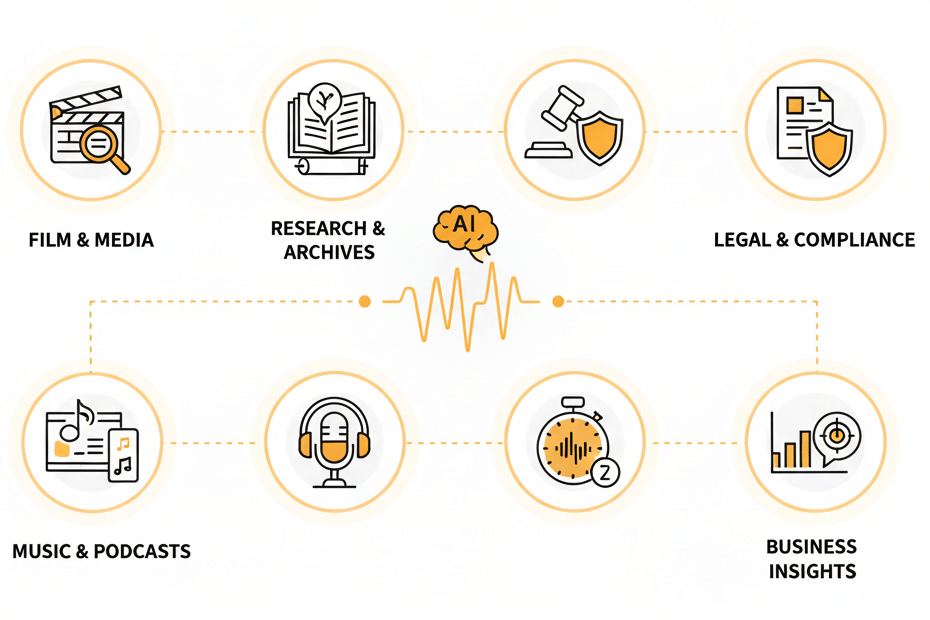
Lossless FLAC audio typically yields higher transcription accuracy than compressed formats because the full frequency spectrum and amplitude detail are preserved. Clean studio recordings often achieve word-error rates below 5%, while real-world field recordings depend on background noise and speaker clarity.
A free trial is available to test the complete transcription pipeline. Upload a FLAC file, select language settings, and receive a finished transcript to evaluate quality before committing to a paid plan for larger batches or longer recordings.
The platform accepts FLAC files up to several gigabytes and multiple hours in duration. For very long recordings, the system automatically segments the audio into manageable chunks, processes them in parallel, then reassembles a single continuous transcript with uninterrupted timestamps.
Standard CD-quality FLAC (44.1 kHz, 16-bit) is perfectly adequate for speech transcription. Higher sample rates (96 kHz or 192 kHz) and bit depths (24-bit) do not improve word recognition and only increase upload time. The engine downsamples internally to an optimal rate for speech analysis.
Audio files and transcripts are retained in a secure account dashboard for a defined period so they can be re-downloaded or edited. Users can manually delete recordings at any time, and expired files are automatically purged according to the data-retention policy chosen during account setup.