Speechtext.ai makes it simple to transcribe court hearings, legal proceedings, and case records
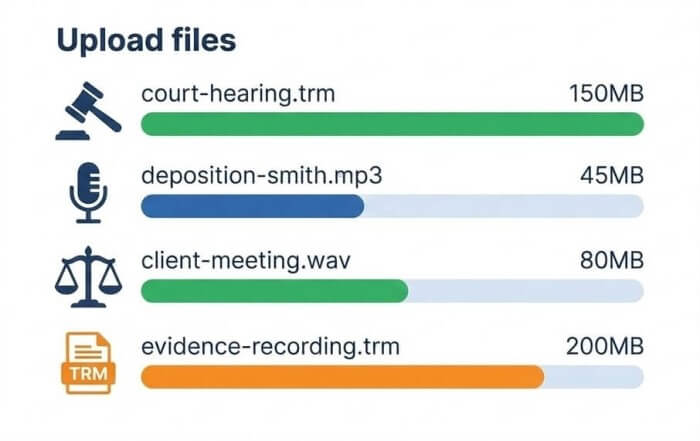
Log in into your SpeechText.AI account, click the 'Upload' button, and select audio or video files from your device. Our transcription platform supports various file formats used in legal proceedings, including TRM files.
Select the industry domain as 'Legal' and your files will be converted to text in just a few minutes. The AI will analyze the files and ensure accurate transcription tailored to legal terminology and contexts.
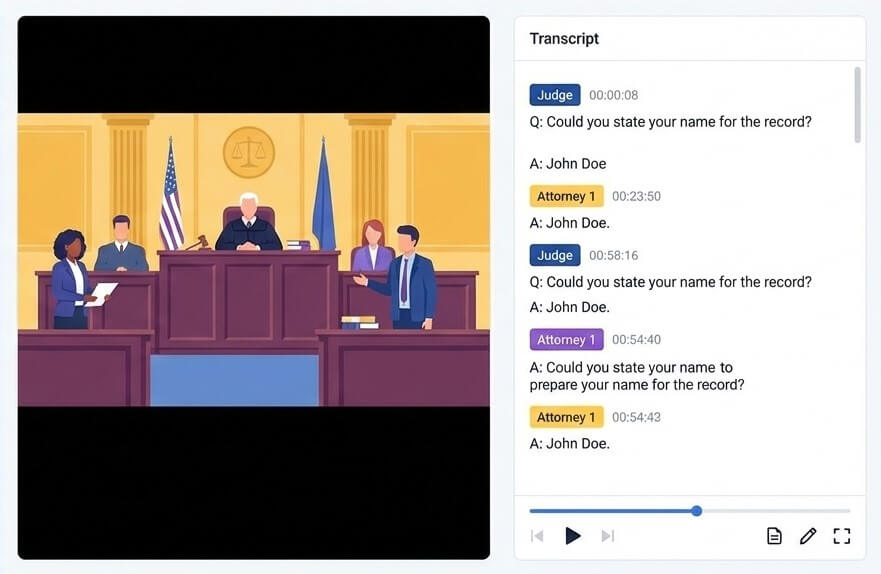
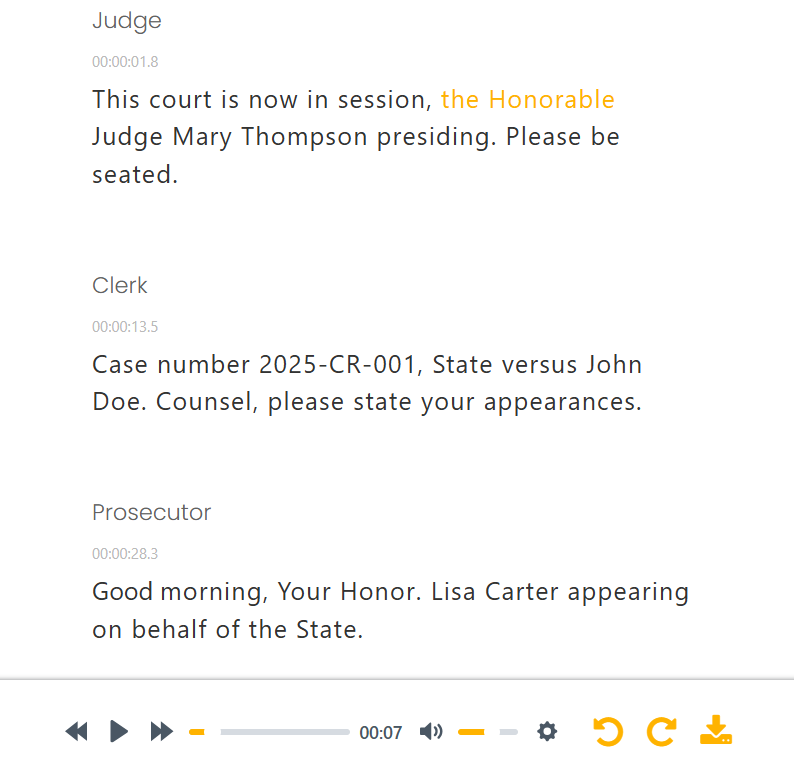
Click the 'Transcribe' button and your court transcripts will be ready within minutes, allowing you to download or access them in text format, including options for converting trm files to pdf.
Transform legal audio into accurate transcripts with unmatched accuracy

Achieve up to 98% accuracy with AI optimized for legal transcription

Industry-oriented AI that understands and processes complex legal terms

Fully compliant with GDPR standards to ensure data privacy and confidentiality

Transcribe legal proceedings in over 30 languages, including multilingual cases

Convert TRM files used in legal proceedings into accurate text in seconds

Transcribe and export TRM audio files into shareable PDF formats

Create error-free courtroom transcripts with advanced AI transcription technology

Convert courtroom recordings into accurate text for lawyers, attorneys, and court reporters

Generate accurate court transcripts for public record documentation needs

Advanced AI ensures speed, accuracy, and confidentiality for legal professionals

Quickly generate draft transcripts for legal cases and courtroom sessions

Access web-based TRM transcription software for legal transcription anytime, anywhere
To transcribe court audio, first upload your audio or video files to SpeechText.AI. Choose the transcription domain as 'Legal' to ensure that the AI understands the legal context and terminology. SpeechText.AI is specifically designed to transcribe court hearings, depositions, and other legal content with high precision, preserving critical details such as speaker identification and legal terms. Once the transcription is complete, you can download the transcript in text, Word or PDF format, ready to be used in court reporting, legal briefs, or case preparation.
Legal transcription is the process of converting spoken words from legal proceedings into written text. This includes transcribing court hearings, depositions, client meetings, or other legal conversations. Legal transcription requires not only transcription skills but also an understanding of legal terminology and jargon to ensure the accuracy and relevance of the text. SpeechText.AI excels in legal transcription by using advanced AI algorithms specifically trained to handle complex legal language and terminology. This enables legal professionals to obtain high-quality, reliable transcriptions that meet industry standards and can be used for case documentation or public records.
SpeechText.AI is fully GDPR-compliant and handles all files and transcripts with the highest level of confidentiality. Additionally, we use encrypted data transmission to protect your sensitive legal information. You can trust that your files are secure at every stage of the transcription process, from upload to delivery.
Our AI-powered transcription service provides up to 98% accuracy, ensuring high-quality results for legal professionals. The system is specifically trained to handle the technical and legal jargon used in courtrooms and legal proceedings, making it particularly suitable for transcribing court hearings, depositions, and other legal documents. However, accuracy level may vary depending on the clarity of the audio.
SpeechText.AI supports a wide range of audio and video file formats, including TRM files, which are essential for legal professionals. Users can upload common formats such as MP3, MP4, WAV, and others, along with the specialized TRM format commonly used in the legal industry.
Yes, the service supports over 30 languages. Whether you need to transcribe court hearings or legal documents in English, Spanish, French, German, or any other supported language, we can provide accurate transcriptions. This multi-language support ensures that your legal transcription needs are met, regardless of the language of the original audio.
A .trm audio file is a proprietary format primarily used in the legal industry to record court proceedings, depositions, and other legal events. These files are typically created by specialized software or devices designed for courtroom use. TRM files often contain not only high-quality audio but also metadata that includes details like timestamps, case identifiers, and speaker information. SpeechText.AI supports TRM files, enabling legal professionals to easily upload and transcribe these recordings with high accuracy. This feature is particularly valuable for lawyers, court reporters, and legal teams who rely on precise, detailed transcripts of legal proceedings.
To convert TRM files to MP3, specialized software is typically required to handle the proprietary TRM format. However, with SpeechText.AI, you can simplify the process significantly. Upload your TRM file directly to SpeechText.AI, and the platform will not only transcribe the audio into text but also allow you to access the file in an online audio editor. In the editor, you can listen to the original audio, make any necessary adjustments, and export the transcription as text or PDF. This eliminates the need for separate conversion tools, streamlining your workflow while maintaining high accuracy and security standards for legal recordings.
Court transcription begins by recording audio from courtroom proceedings, often in specialized formats like TRM. With SpeechText.AI, legal professionals can upload these audio files directly to the platform for transcription. The AI engine processes the recordings, identifying key legal terms, timestamps, and speaker labels. The service is optimized to handle legal-specific language, such as case references and courtroom dialogue, which is crucial for legal documentation. Once the transcription is complete, the document can be reviewed, edited, and exported in various formats, such as text or PDF, making it ideal for court reporting, legal briefs, or case management.
To open .trm audio files, you typically need specialized software that supports this proprietary format. These files are commonly used in the legal industry for recording court proceedings and often include metadata such as timestamps and case details. Programs like ForTheRecord’s (FTR) Player or other courtroom recording software are designed to handle TRM files. These tools allow users to playback TRM audio files, review timestamps, and access case metadata. SpeechText.AI can process TRM files without requiring additional software. By uploading the file, you can transcribe the audio directly, listen to it in an online editor, and save the transcription as a text or PDF document. This simplifies handling TRM files, particularly for legal professionals who need accurate transcriptions quickly.