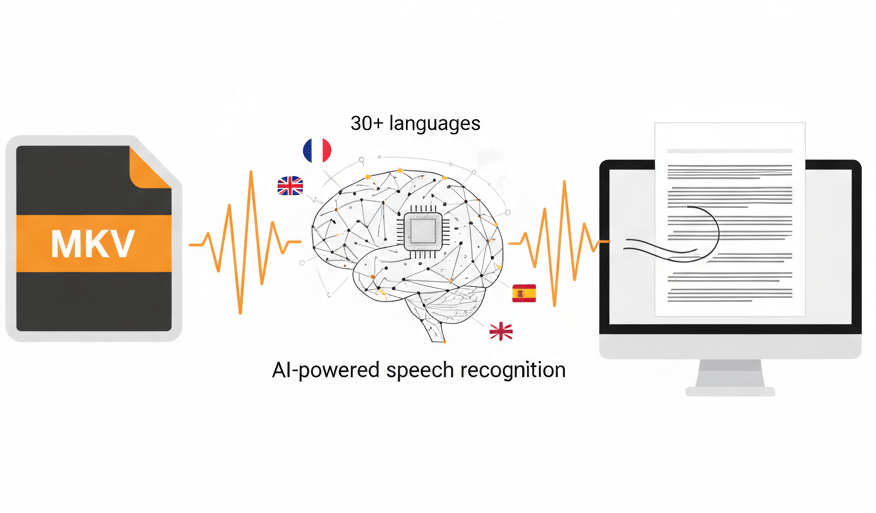
AI engine designed to handle MKV container format with multi-track audio processing

Automatically detects and processes audio tracks within MKV container, including multiple language streams
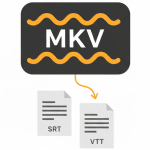
Generate SRT or VTT subtitle files directly from MKV video without separate audio extraction steps
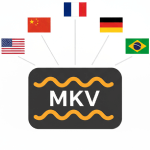
Transcribe MKV files in 30+ languages with automatic detection of primary audio tracks
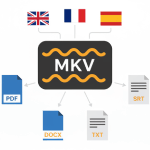
Convert MKV video to text and download as PDF, DOCX, TXT, or SRT subtitle files
Three-step process to convert MKV video to text online
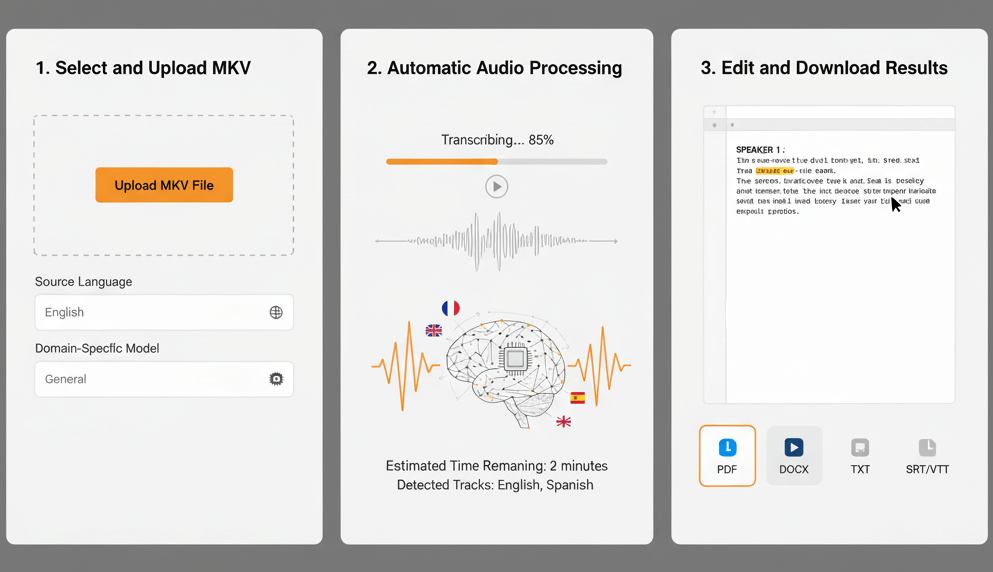
Upload the MKV file into the platform. The system automatically identifies audio tracks and encoding details. Choose the source language and any domain-specific model if applicable to the content type.
The engine extracts the audio stream from the MKV container without quality loss, then applies neural speech recognition. Processing time depends on file length; typical videos complete within minutes.
Access the built-in editor to adjust timestamps, correct names, or refine punctuation. Download the finished transcript as a text file, Word document, PDF, or as time-synced subtitle files (SRT, VTT) ready to embed back into video.
MKV is a flexible multimedia container that stores video, audio, and subtitle tracks in a single file
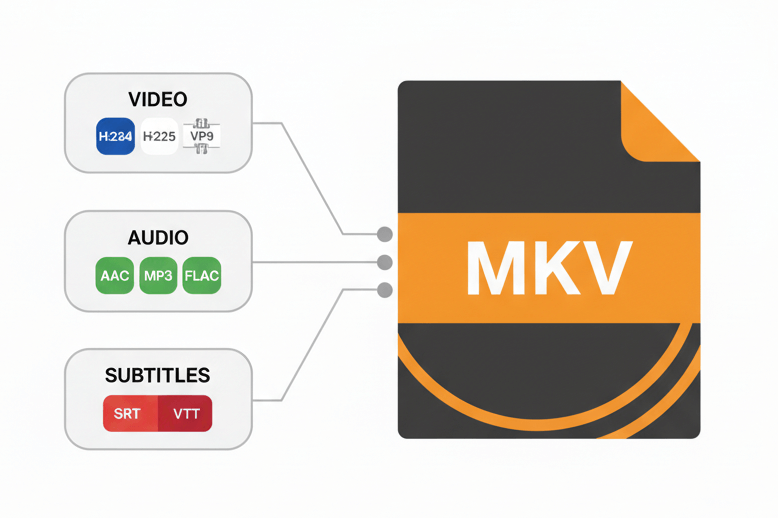
MKV (Matroska Video) is an open-standard container format capable of holding unlimited video, audio, and subtitle tracks within one file. Unlike codec-specific formats, MKV acts as a wrapper that can contain various codecs including H.264, H.265, VP9, AAC, MP3, and FLAC. This flexibility makes MKV popular for archiving, digital distribution, and complex multimedia projects.
MKV files appear frequently in video production pipelines, screen recordings, open-source projects, and high-definition archives. Content creators use MKV to preserve quality while bundling alternate audio tracks or soft subtitles. Educators and trainers distribute lecture recordings in MKV format due to its compatibility with diverse codecs and metadata support.
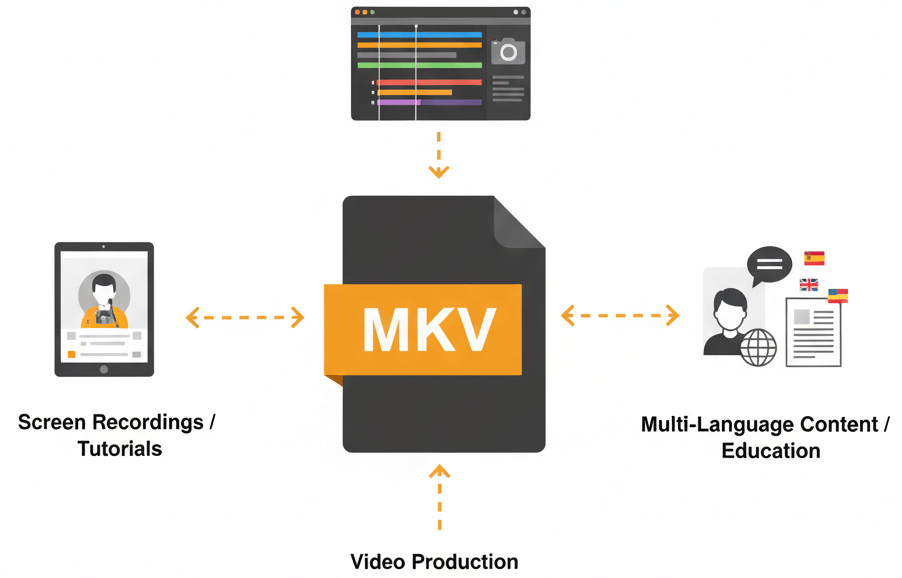
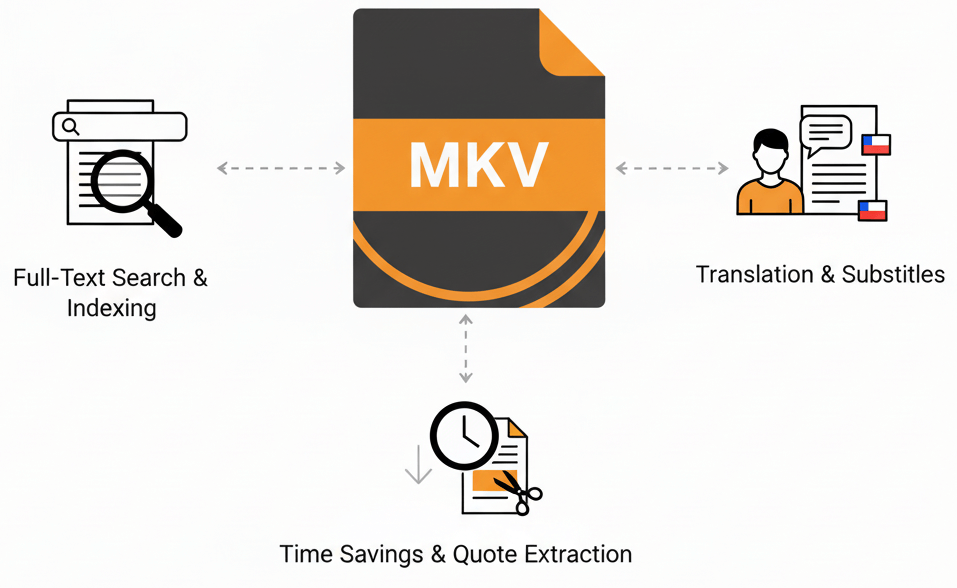
Converting MKV video to text unlocks the spoken content for indexing, translation, and accessibility compliance. Transcripts enable full-text search across video libraries, simplify quote extraction for articles or legal briefs, and provide the foundation for multilingual subtitle generation. For organizations managing large video archives, searchable text dramatically reduces the time spent locating specific statements or topics within hours of footage.
Organizations transcribe MKV files to improve accessibility, streamline editing, and enable content reuse
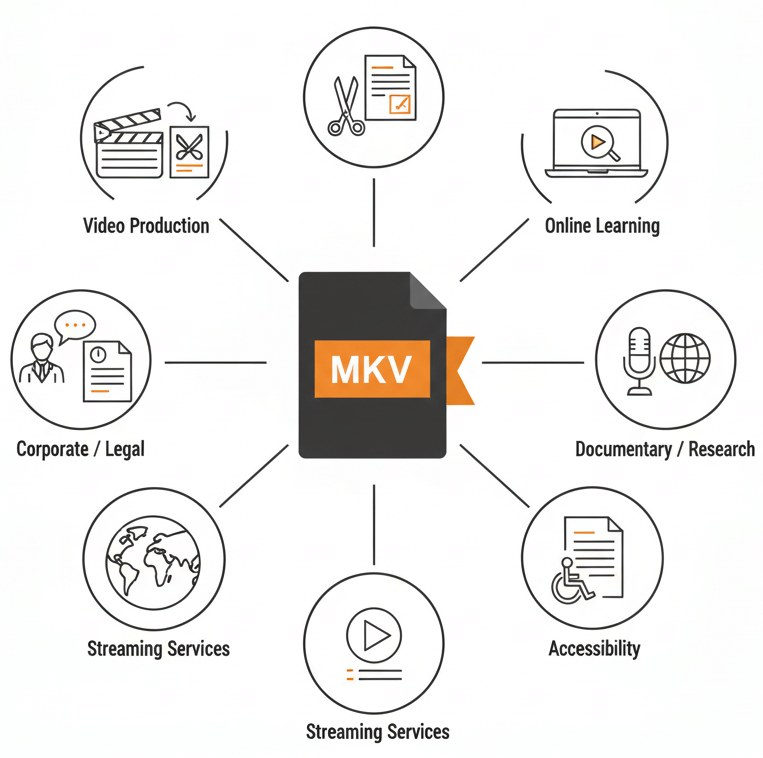
Yes. Transcription engines extract the audio track from an MKV container and apply speech recognition to produce a text file. The process handles various audio codecs embedded within MKV without manual conversion.
A free trial is available, allowing users to test MKV transcription with no upfront payment. The trial includes access to core features such as multi-language recognition, speaker detection, and export to common formats.
Upload the MKV file, run the transcription, then export the result as SRT or VTT. The platform synchronizes text with timestamps automatically, producing subtitle files that can be embedded into video players or editing software.
After transcription completes, select PDF as the export format. The system formats the transcript into a readable document suitable for distribution, archiving, or printing alongside video content.
The platform detects all audio tracks within an MKV container. Users can select the desired track before processing, making it simple to transcribe specific language versions or commentary streams embedded in the same file.
The platform supports transcription in more than 30 languages and dialects. Language detection can be automated, or a specific language can be selected manually to optimize recognition accuracy for the audio content in the MKV file.