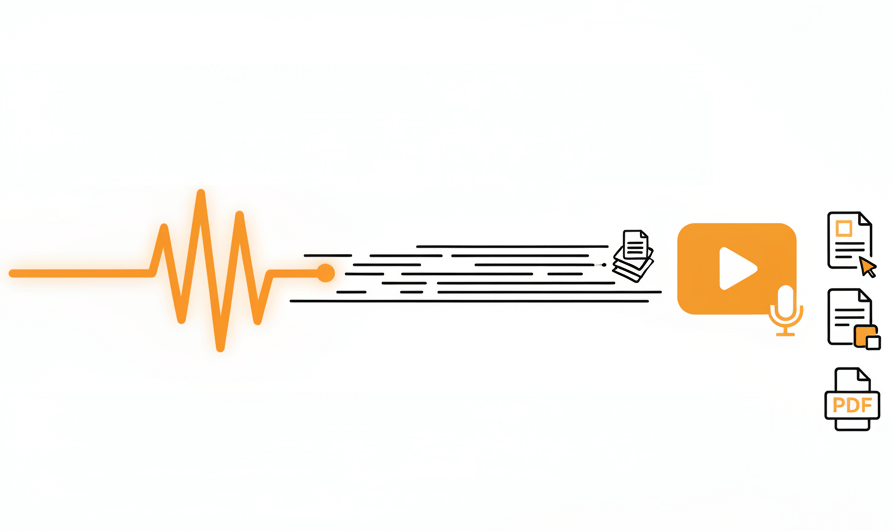
Transform video content into transcripts with speaker labels, timestamps, and support for 30+ languages

Advanced algorithms handle multiple speakers, background noise, and varied recording conditions common in video files
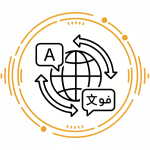
Transcribe MOV files in over 30 languages and dialects with automatic language detection for international content
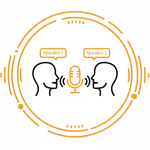
Automatically identify and label different speakers in video interviews, panel discussions, and meetings

Download transcripts as TXT, DOCX, PDF, XLSX, or generate subtitle files in SRT and VTT formats for accessibility
Three steps to transform MOV video into written content
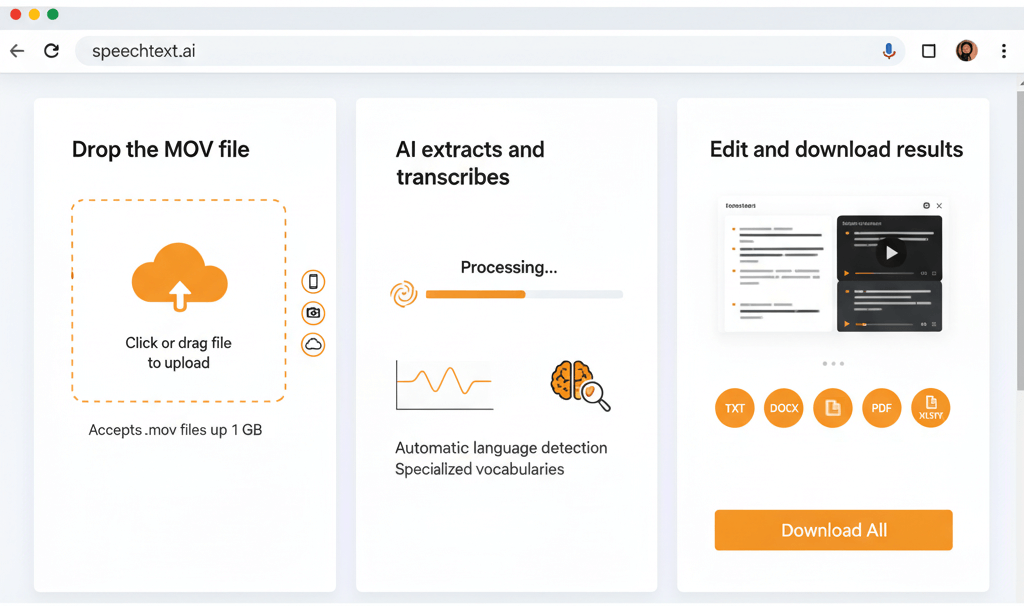
Upload a .mov video from any device or cloud storage. The platform accepts files recorded on iPhone, Mac, professional cameras, and screen recorders. Large files process smoothly without compression or quality loss.
The engine isolates the audio track from the MOV container and applies deep learning models trained on diverse speech patterns. Language detection runs automatically, and specialized industry vocabularies enhance recognition for business, technical, medical, or legal terminology.
Review the timestamped transcript in the built-in editor, make corrections if needed, and export in the format that fits the workflow. Convert MOV to PDF for reports, DOCX for editing, or SRT for video captions.
MOV is Apple's native video container format, widely adopted for professional recording, editing, and sharing multimedia content
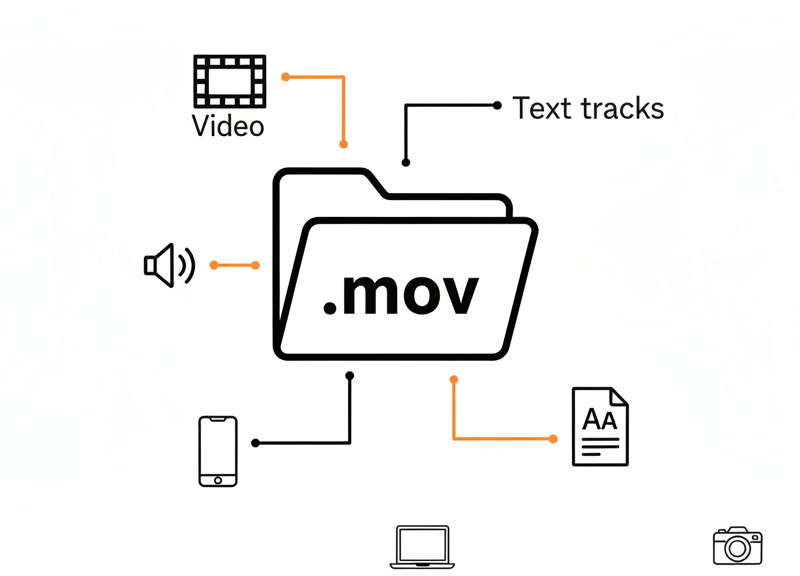
MOV is a multimedia container developed by Apple for QuickTime. It stores video, audio, text tracks, and effects in a single file with the .mov extension. iPhones, iPads, Macs, and professional cameras produce MOV files by default, making it one of the most common video formats for recorded interviews, presentations, and raw footage.
Convert MOV to text when the video holds spoken information that needs to be documented, searched, or repurposed. Common scenarios include recorded client calls, training sessions captured on Mac, iPhone interview footage, webinar recordings, depositions shot on professional cameras, and screen captures with narration. MOV transcription transforms locked video content into accessible knowledge.

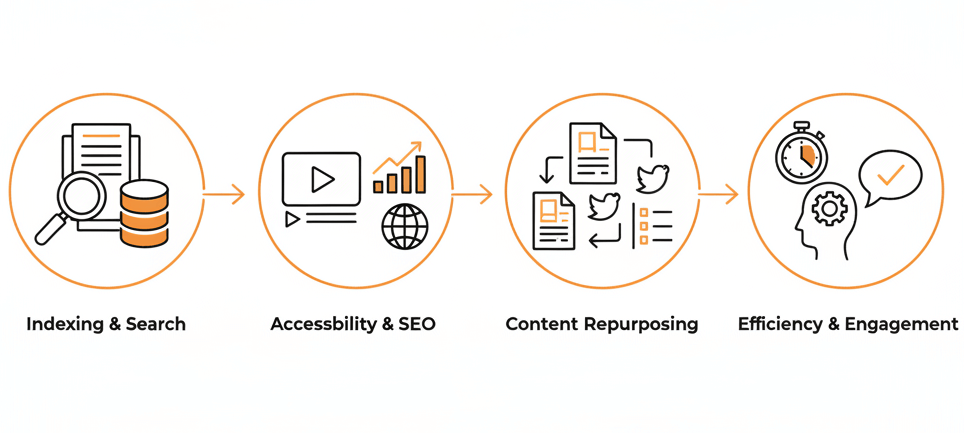
Converting MOV files to text unlocks spoken content for indexing, analysis, and reuse. Transcripts enable keyword search across video libraries, improve accessibility compliance with captions, and accelerate content repurposing for blogs, summaries, or social posts. Teams save hours by scanning a text document instead of rewatching video, and creators can publish subtitles that boost SEO and viewer engagement.
From video editors and marketers to legal teams and educators, professionals convert MOV to text for faster workflows and better accessibility
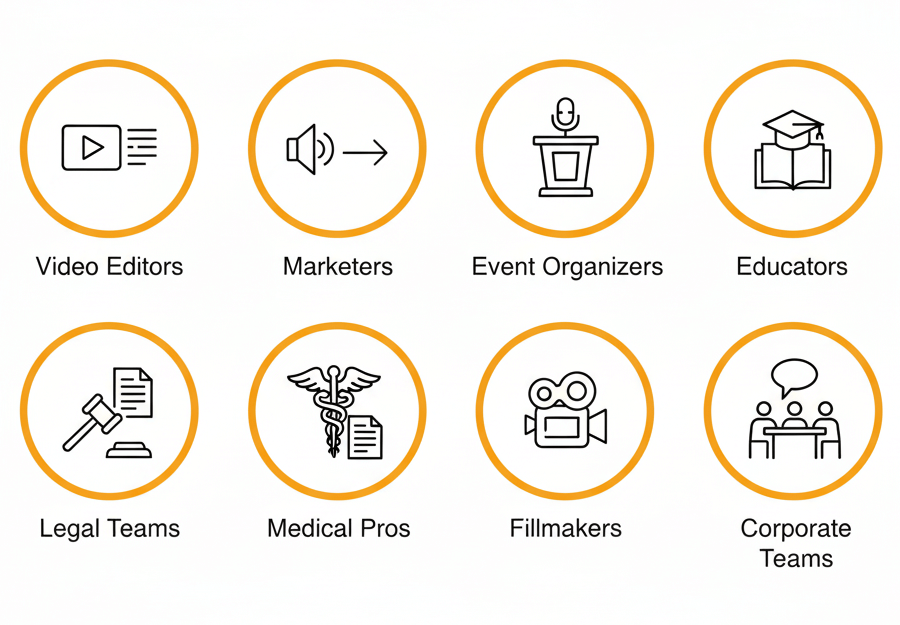
Upload the .mov file to the transcription platform, select the spoken language, and start the conversion. The AI extracts audio from the video container and generates a text transcript within minutes, depending on file length.
A free trial provides access to the full MOV transcription engine with no upfront payment. Test the service with real files, review transcript quality, and explore all export options before committing to a paid plan.
After transcription completes, export the text directly to PDF format with timestamps and speaker labels intact. The platform also supports DOCX for Microsoft Word, TXT for plain text, XLSX for spreadsheets, and SRT or VTT for video subtitles.
Open the transcription service in Safari or any browser on Mac or iPhone. Upload the MOV file recorded on the device, wait for the AI to process it, then download the finished transcript as a PDF. The entire workflow runs in the browser without installing software.
The service handles MOV files of any size, including multi-gigabyte recordings from cinema cameras and long-form interviews. Processing time scales with file duration rather than file size, and the system extracts audio efficiently without requiring full video re-encoding.
Yes. The transcription engine handles MOV files recorded on iPhone, iPad, or any Apple device. Simply transfer the video to a computer or upload directly from mobile using a browser. The platform decodes the H.264 or HEVC audio stream regardless of device origin.
Accuracy depends on audio clarity, speaker accent, and background noise. Clean recordings with clear speech typically achieve over 90% accuracy. The service provides an in-browser editor to review and correct any errors before exporting the final transcript.