
Automated MPEG audio extractor with speaker labels, timestamp generation, and multi-language support for batch conversion

Upload MPEG or MPG video files directly, the system processes the audio track automatically with human-level accuracy

Files processed on EU-hosted infrastructure with encryption at rest and GDPR-compliant data handling
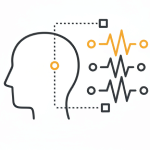
Automatic speaker labels separate different voices in MPEG recordings with diarization models
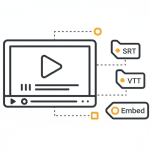
Generate MPG subtitles and closed captions in SRT, VTT, or embed-ready formats for web players
Three steps to extract and convert speech from MPEG archives into editable documents
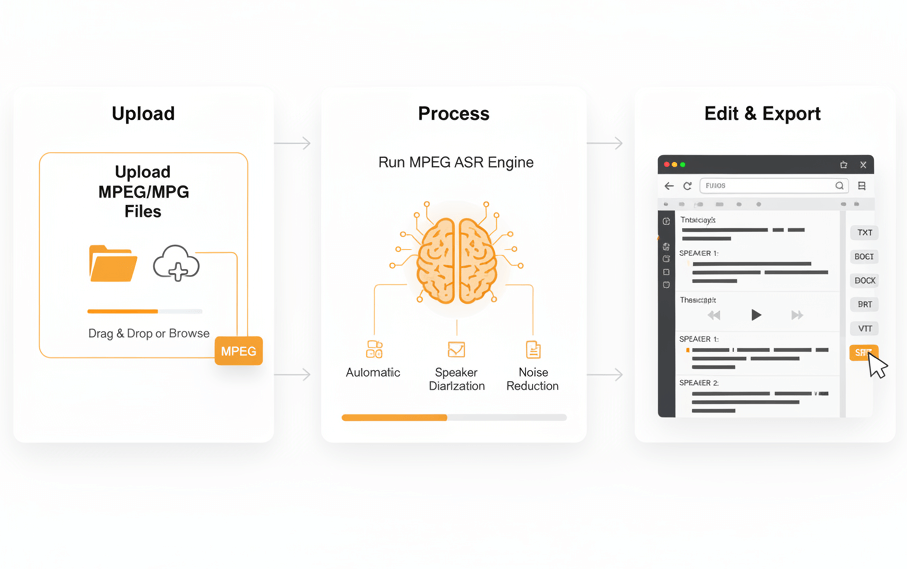
Select one or more MPEG video files from a local drive or cloud storage. The MPEG audio extractor automatically separates the audio track from the video container. Language detection runs in the background, or manual selection ensures precision for multi-language archives.
The MPEG speech-to-text engine processes the extracted audio with automatic timestamping. Speaker diarization identifies distinct voices. The ASR model adapts to background noise, varied accents, and long-form content typical in legacy MPEG recordings.
Review the MPEG transcript in the built-in editor with playback sync and keyword search. Export to TXT, DOCX, or PDF for archival; convert to SRT or VTT for MPG captioning on video platforms. All timestamps and speaker tags remain intact across formats.
MPEG is a widely adopted video container standard developed for broadcast, DVD authoring, and digital archiving
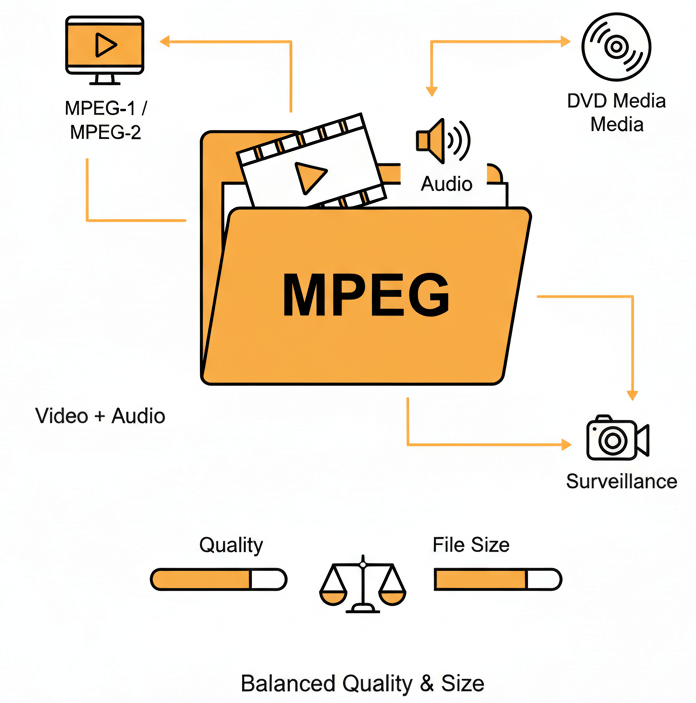
MPEG (Moving Picture Experts Group) and the .mpg extension represent a family of video compression standards. MPEG-1 and MPEG-2 are common in DVD media, surveillance systems, and older broadcast equipment. The format wraps compressed video and audio streams into a single file, balancing quality and file size for distribution.
Organizations hold large MPEG archives from security cameras, broadcast studios, training sessions, and event recordings. Legacy equipment often outputs only MPG files. Digital archives on DVD also use this container. When long-term storage meets the need for searchability, transcription converts these static video assets into indexed, text-searchable databases.
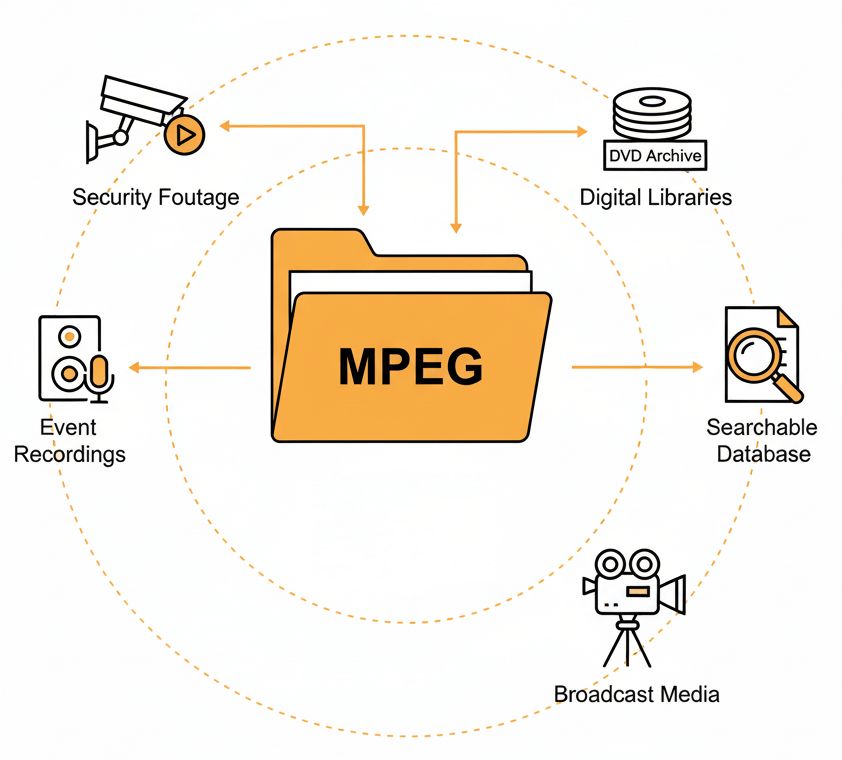
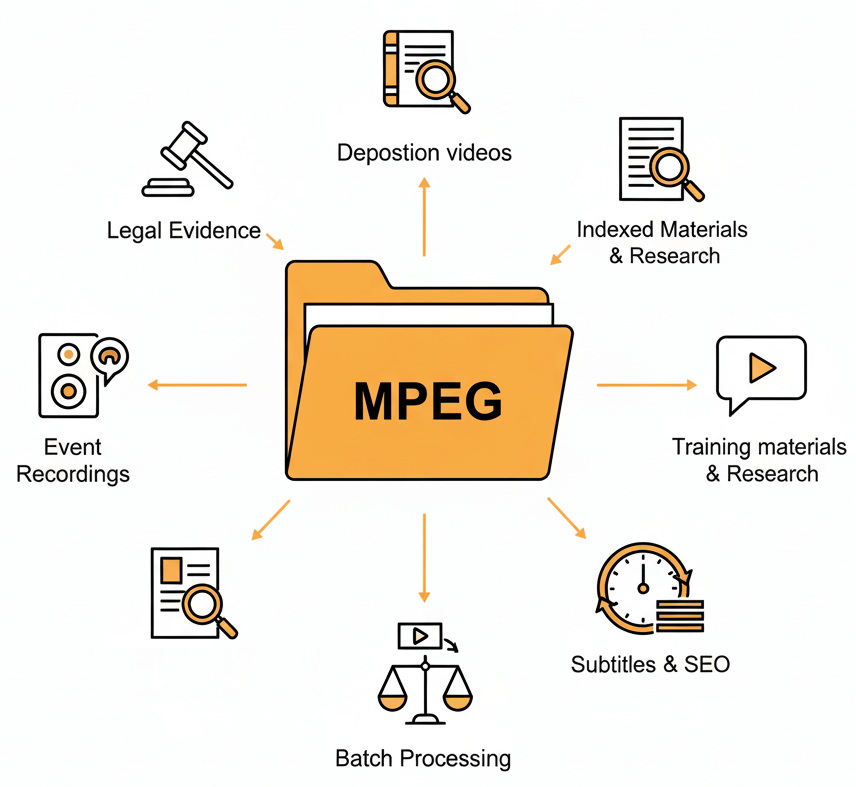
Turning MPEG archives into text documents unlocks hidden information. Legal teams retrieve evidence from deposition videos; corporate archives index training material; researchers cite exact quotes without manual review. Subtitles improve accessibility and SEO for published video. Batch transcription transforms entire libraries overnight, making decades of footage instantly discoverable.
Organizations in media, legal, education, and security rely on MPG file transcriber tools to unlock legacy video content
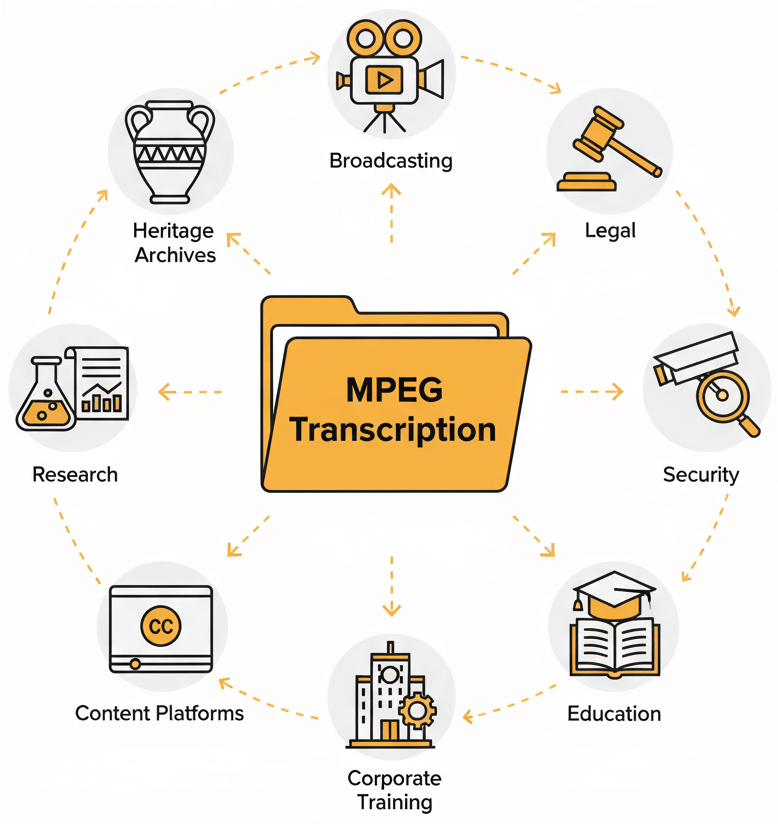
Yes. After the MPEG transcription completes, the text can be exported as a formatted PDF document with optional timestamps and speaker names embedded. DOCX and TXT exports are also available for further editing.
SpeechText.AI acts as an MPEG subtitle generator. Upload the MPG file, run speech recognition, and export directly to SRT or VTT format. Timestamps align with the original video track for frame-accurate captioning.
Timestamps generate automatically during the transcription process. Each phrase receives a start and end marker. The editor displays these inline, and all export formats preserve them critical for legal, compliance, and research workflows.
Upload multiple MPEG or MPG files in a single session. The system queues them for sequential processing. Once all jobs finish, batch-export every transcript to the same format with a single click, ideal for large archives.
Enable speaker diarization before starting the MPG transcription. The ASR engine detects voice changes and assigns labels like "Speaker 1" and "Speaker 2" automatically. Manual renaming is available in the editor for personalized identification.