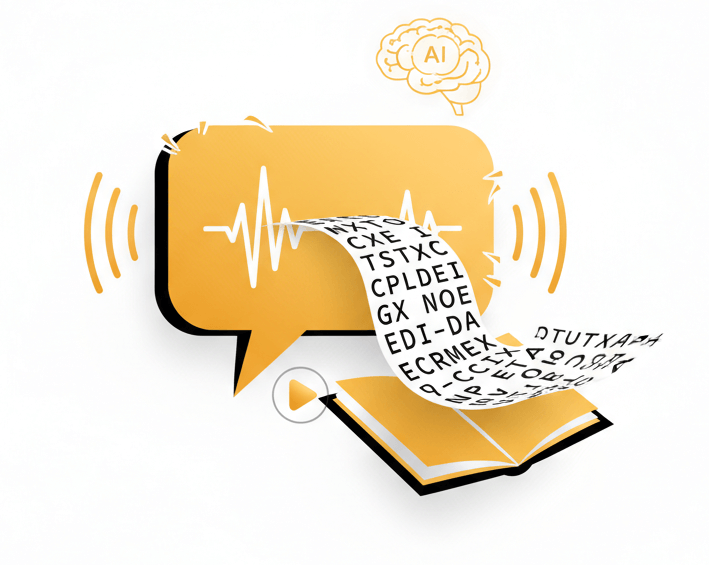
Decode Speex-compressed voice files into structured text with multi-language support

Advanced algorithms recover speech detail from ultra-compressed Speex bitstreams

End-to-end encrypted transcription pipeline with EU server infrastructure
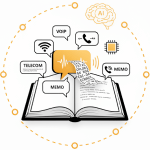
Custom language models trained on telecom, VoIP, and voice-memo terminology

Download results as TXT, DOCX, PDF, or time-coded SRT/VTT subtitle files
Three steps to transform Speex audio into searchable documents
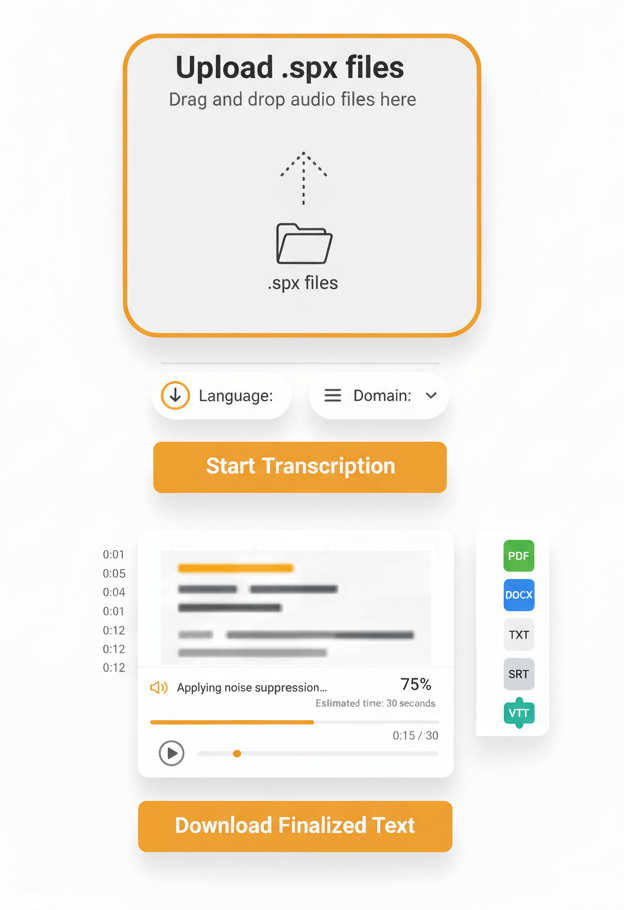
Drag and drop Speex-encoded audio directly into the platform. Select the spoken language and optionally specify domain-specific terminology (technical, medical, legal, or general conversation).
The engine decodes the Speex codec, applies noise suppression, and runs multi-pass recognition to reconstruct spoken words. Speaker diarization and timestamp markers are added automatically.
Review the transcription in the built-in editor with playback sync. Correct names or words, then export the finalized text in the preferred document or subtitle format for archiving or distribution.
SPX is the file extension for Speex codec streams designed for ultra-low-bandwidth voice transmission over networks and embedded devices
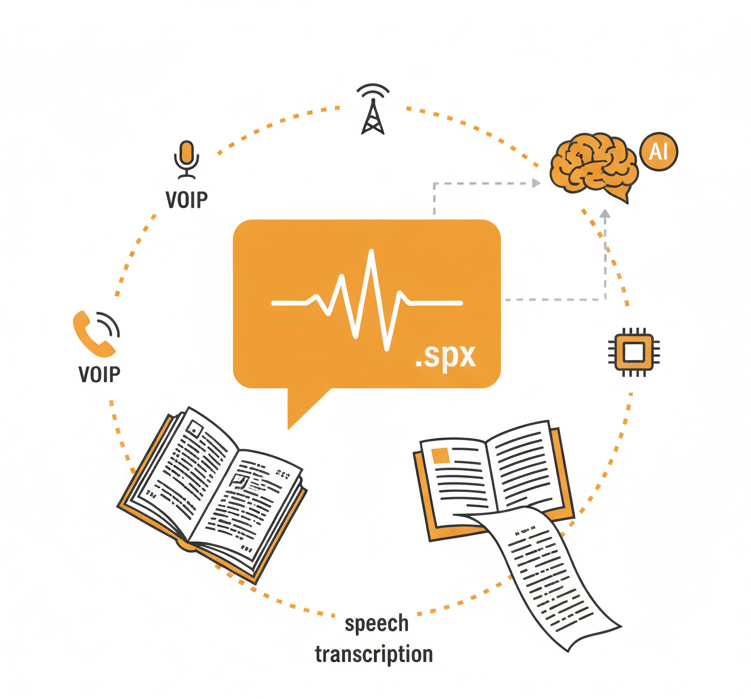
SPX files store audio compressed with the Speex codec, an open-source format optimized for human speech at low bitrates. Originally developed for VoIP and telephony, Speex excels in narrowband (8 kHz) and wideband (16 kHz) voice scenarios, delivering intelligible speech even at 2–8 kbps.
SPX appears in VoIP systems, embedded voice recorders, handheld dictation devices, and older softphone applications. Organizations with archived .spx call recordings or voice memos from discontinued software often need transcription to migrate data into modern systems or meet compliance obligations.
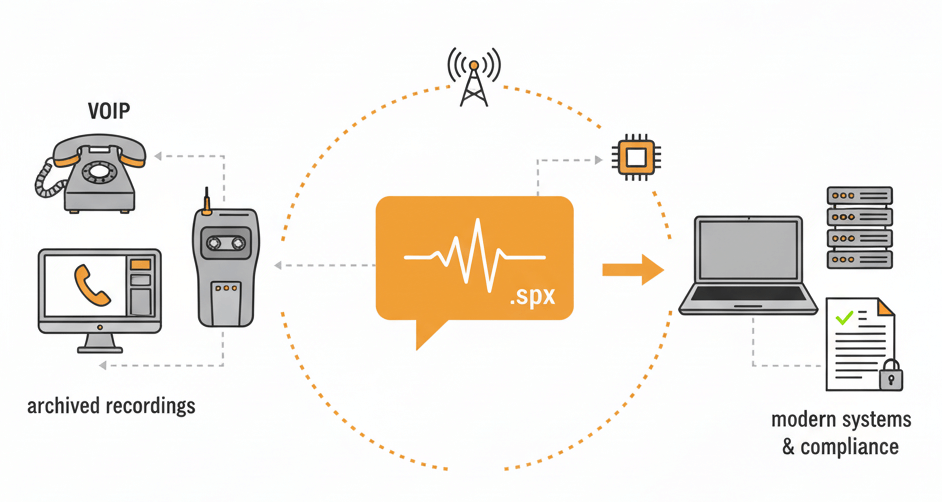
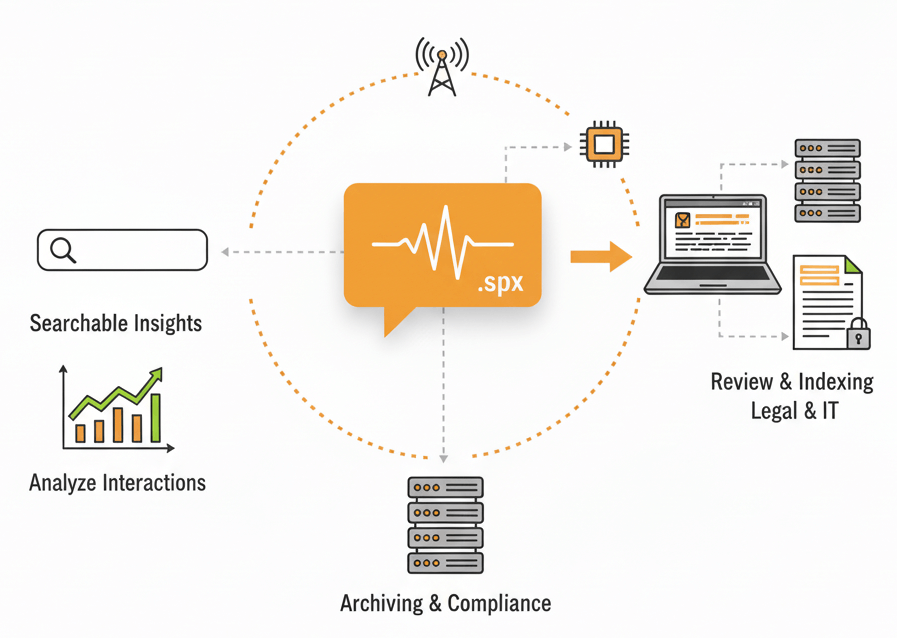
Converting .spx audio into text unlocks searchability and long-term preservation. Call centers can analyze customer interactions, legal teams can review recorded depositions, and IT departments can index help-desk recordings. Transcription eliminates dependency on aging playback software and surfaces insights buried in compressed voice archives.
Industries and teams relying on Speex-to-text conversion to unlock voice data and streamline operations
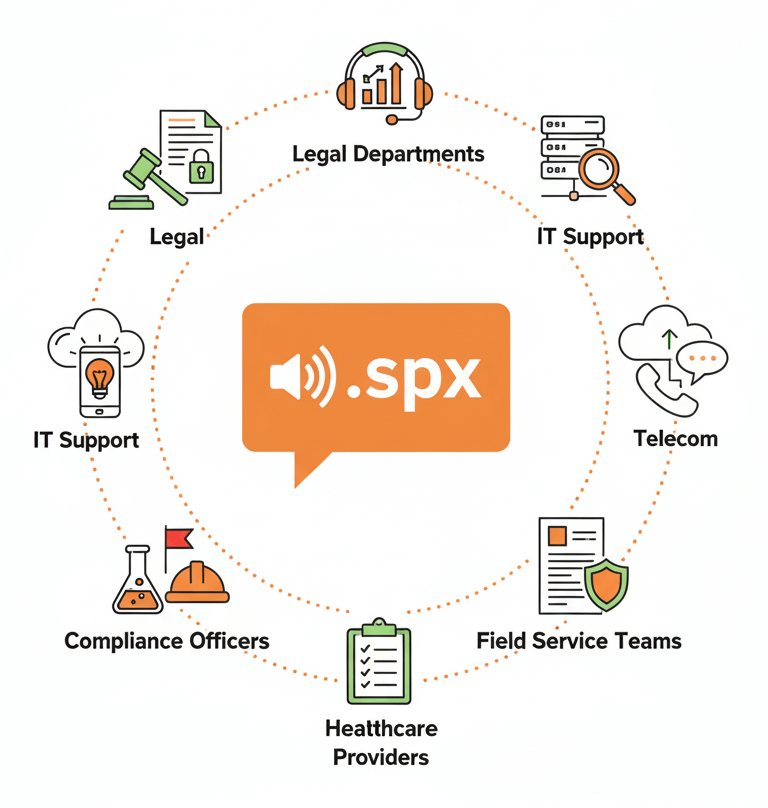
Upload the .spx file to the SpeechText.AI platform, select the spoken language, and initiate transcription. The system decodes the Speex stream and generates an editable text document ready for export.
A free trial account provides access to the full transcription engine. Test how to transcribe .spx audio, review accuracy, and explore all format options before committing to a paid plan.
Accuracy depends on bitrate, background noise, and speaker clarity. Clean narrowband Speex at 8+ kbps typically yields 85–95% word-level precision. Wideband SPX files often match standard MP3 transcription quality. The built-in editor allows quick correction of any errors.
Ensure the file has a valid Speex header and is not corrupted. If the .spx container is non-standard or wrapped in an Ogg stream, convert it to a standard .spx or .ogg Speex format using open-source tools, then re-upload.
The platform requires a free account to track processing jobs, store transcripts securely, and provide edit history. Registration takes seconds and ensures data privacy under GDPR with EU-based infrastructure.
The platform accepts both standalone .spx files and Speex streams inside .ogg containers. Upload either format; the decoder extracts and transcribes the speech content automatically.