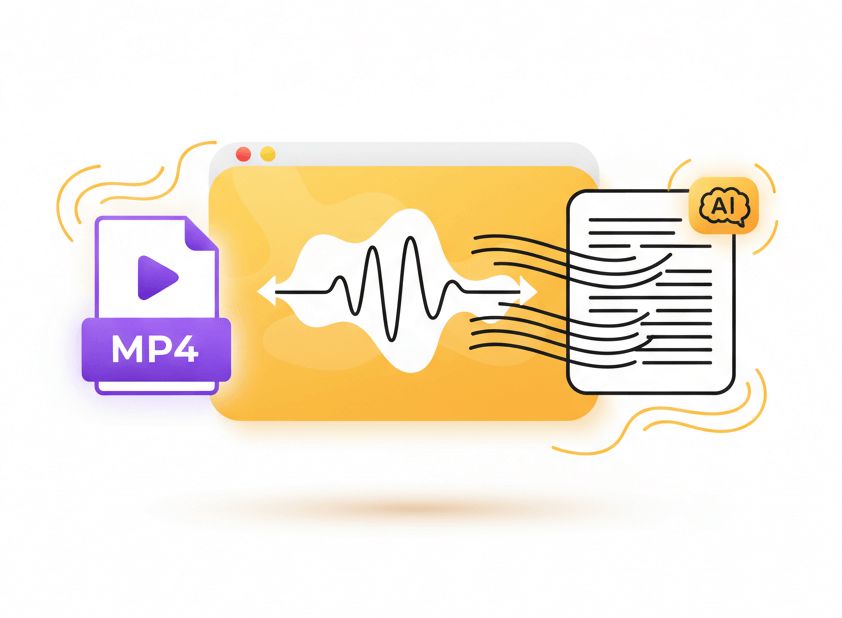
Turn any MP4 video file into structured text with speaker separation, time codes, and flexible output formats
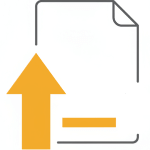
Process lengthy MP4 recordings up to several gigabytes without file splitting or compression

Automatic language detection or manual selection from 30+ supported languages and dialects

Distinguish between different voices in meetings, interviews, and multi-speaker MP4 content

Download transcripts as Word documents, PDF files, plain text, or subtitle formats like SRT/VTT
Three steps to transform MP4 video into editable text
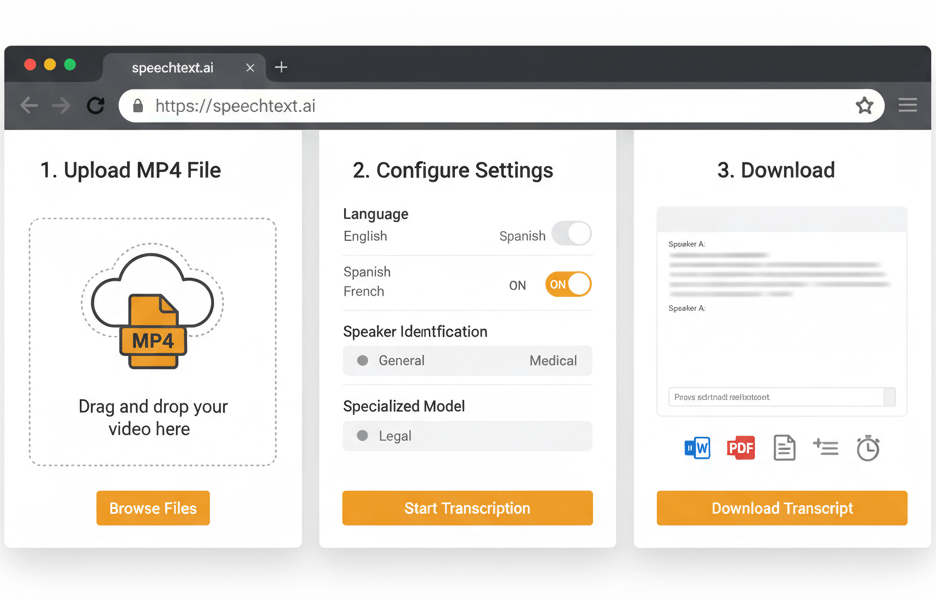
Drag and drop an MP4 video file into the platform or select it from local storage. The system accepts files of any length and automatically extracts the audio track for processing.
Select the spoken language, enable speaker identification if needed, and choose a specialized model for technical, medical, or legal terminology. The engine then processes the audio and converts speech to written form.
Review the generated text in the built-in editor, make corrections if necessary, and export the final result. Available formats include Word documents, PDF files, plain text, and time-stamped subtitle files.
MP4 is the most common video container format worldwide, combining video, audio, subtitles, and metadata in a single file
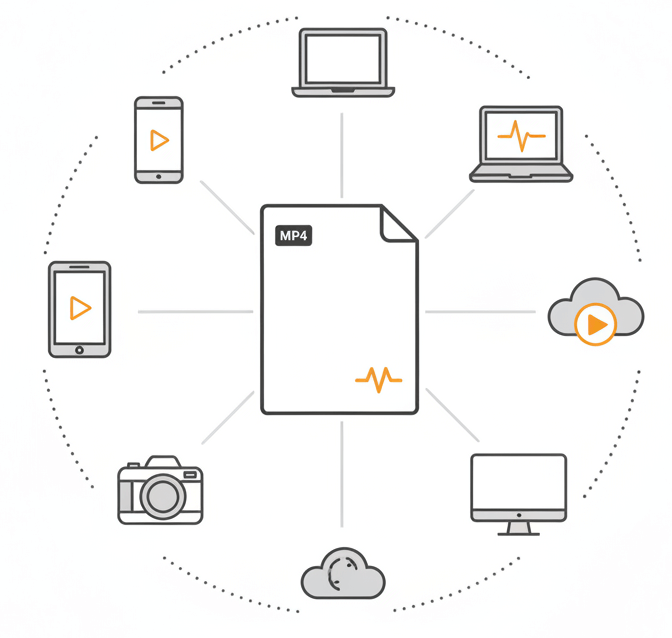
MP4 (MPEG-4 Part 14) is a digital multimedia container that stores video streams, audio tracks, still images, and text. Nearly every device and platform supports MP4 playback, making it the default choice for video recording, editing, and distribution across phones, cameras, computers, and streaming platforms.
MP4 files dominate video communication: online meetings, webinar recordings, tutorial videos, product demos, user-generated content, and social media uploads all rely on this format. Professional cameras, smartphones, and screen recorders output MP4 by default because of its compatibility and manageable file sizes for sharing.
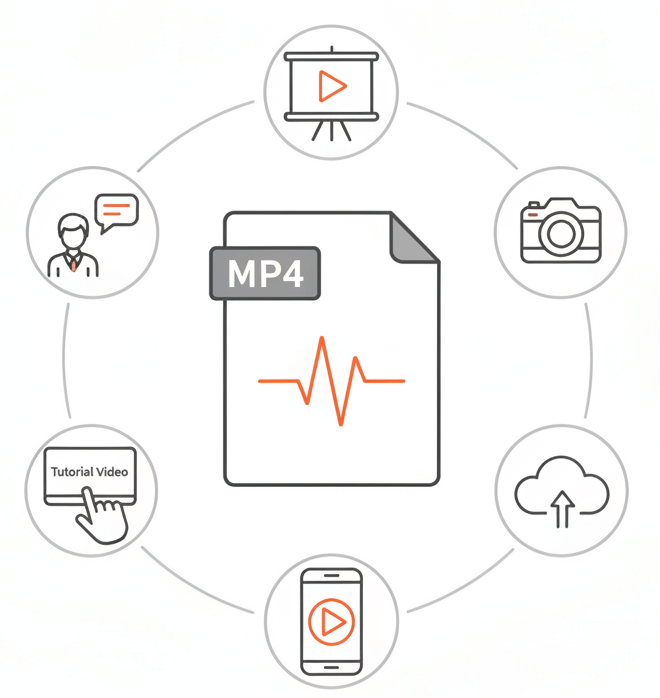
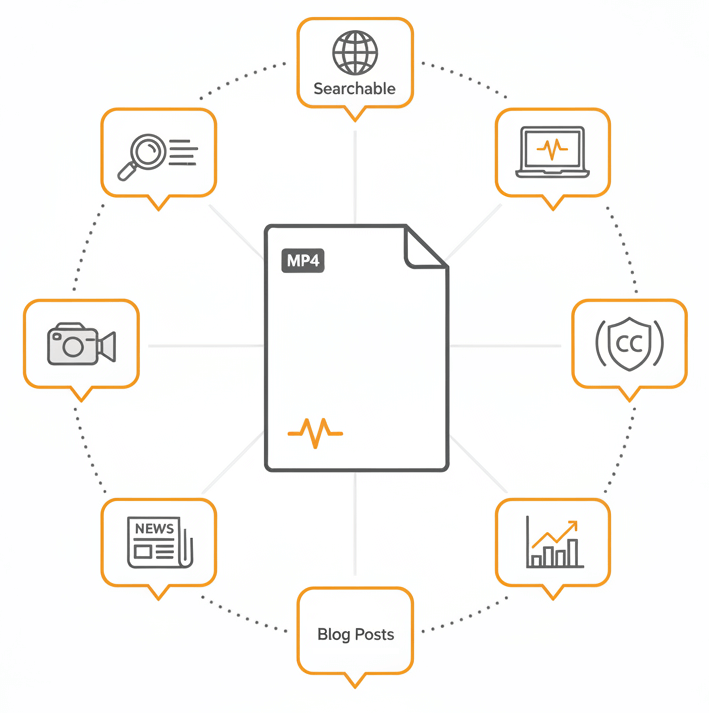
Converting MP4 audio to text unlocks hidden value: video content becomes searchable by keyword, accessible to deaf and hard-of-hearing audiences, translatable into other languages, and reusable as blog posts or documentation. Text transcripts also enable compliance audits, content moderation, sentiment analysis, and SEO optimization for video libraries.
Industries and professionals rely on MP4 to text conversion to streamline documentation, improve accessibility, and extract insights from video
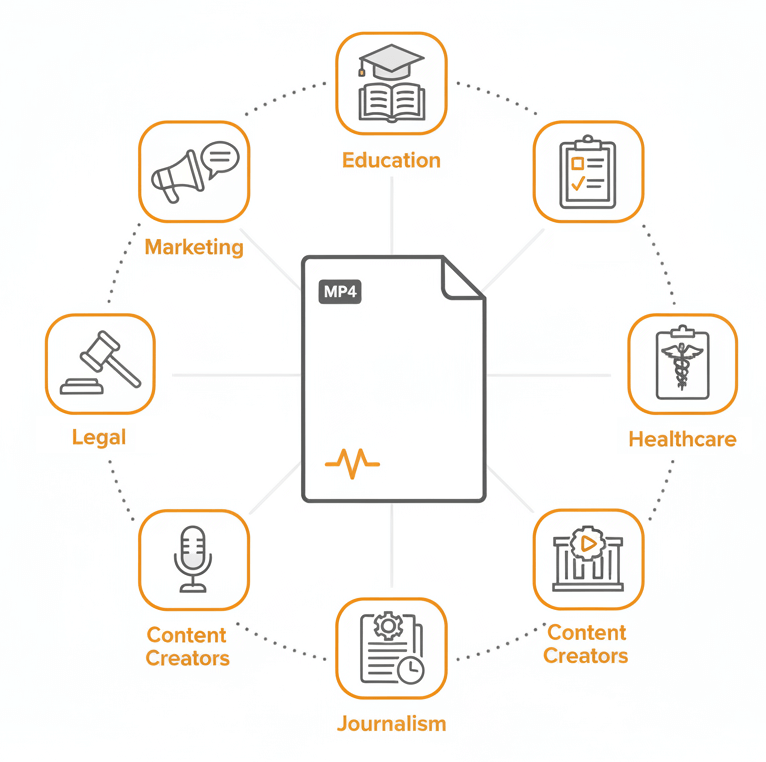
Upload the MP4 file to an automated transcription service, select the language and any specialized vocabulary settings, then start processing. The service extracts audio from the video and applies speech recognition to generate a text transcript.
A free trial is available so anyone can test the complete transcription workflow without payment. This includes uploading an MP4 file, processing it with AI speech recognition, and exporting the finished transcript in multiple formats.
After transcription completes, choose the DOCX export option to download a Microsoft Word file containing the full text. The document preserves speaker labels, timestamps, and paragraph breaks for easy editing and formatting.
Once the MP4 audio has been transcribed to text, select PDF as the output format. The system generates a clean, formatted PDF document ready for printing, sharing, or archiving.
The platform handles MP4 files of any duration and size, including multi-hour recordings from meetings, conferences, or training sessions. Processing time scales with file length, but no manual splitting or pre-processing is required.