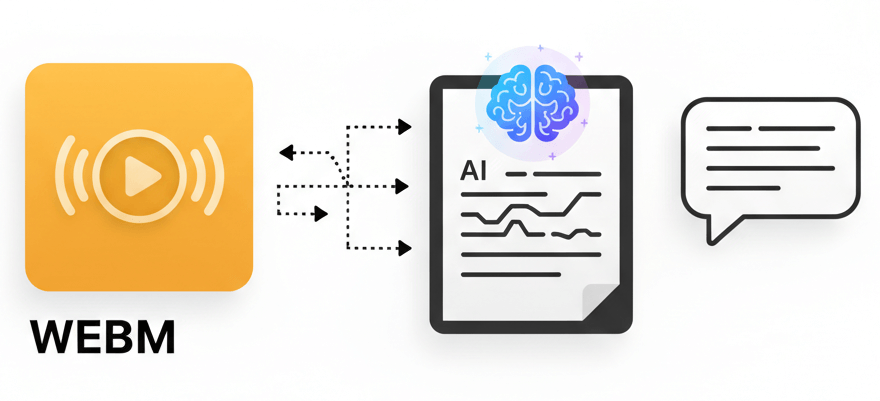
Automated WEBM speech-to-text engine built for video creators, educators, and content teams
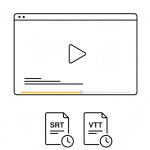
Automatically create WEBM subtitles in SRT or VTT format with timestamps for web accessibility
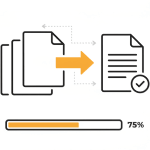
Upload and transcribe multiple WEBM files at once, saving hours of manual work on large projects
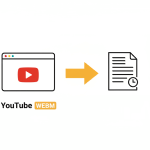
Transcribe YouTube WEBM video downloads to generate text documents or timed captions for re-uploads
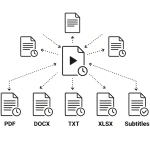
Download WEBM transcripts as PDF, DOCX, TXT, XLSX, or subtitle files for any downstream workflow
Three-step WEBM audio extractor and transcription platform
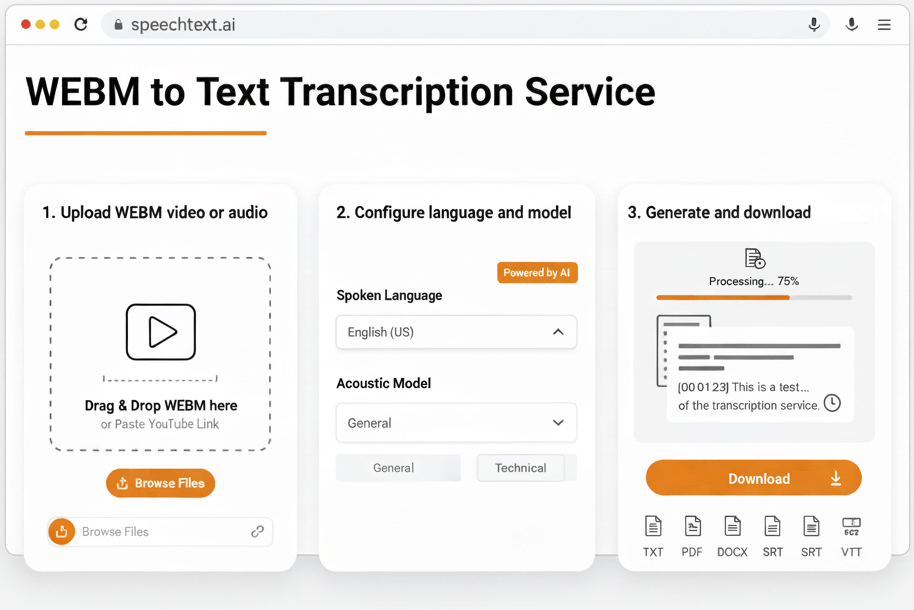
Drag and drop a WEBM file, or paste a link to a YouTube WEBM video. The system automatically extracts audio from WEBM containers and prepares the media for transcription without additional software.
Select the spoken language and choose an acoustic model tuned for specific domains or noise conditions. This step ensures the WEBM speech-to-text engine applies the right recognition patterns for maximum accuracy.
The AI processes the file and delivers a timestamped WEBM transcript. Review the text in an interactive editor, make corrections if needed, and export to TXT, PDF, DOCX, SRT, or VTT format.
WEBM is a royalty-free, open video container optimized for modern browsers and streaming platforms
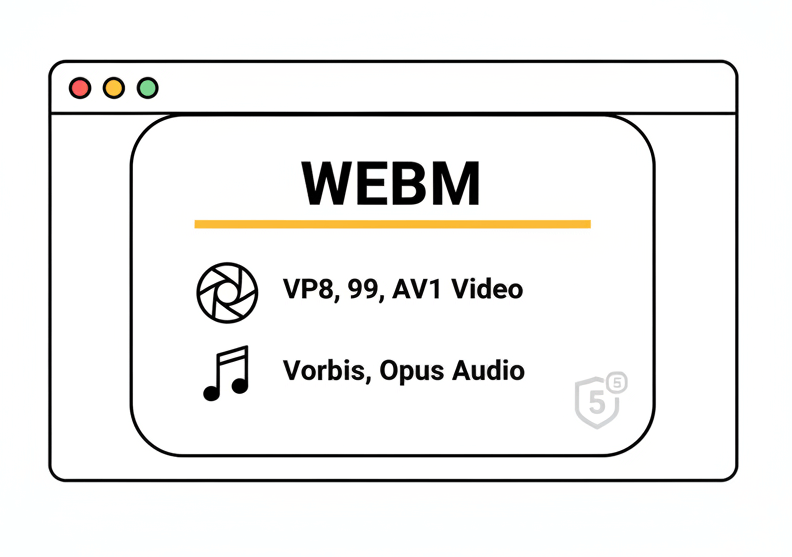
WEBM is a multimedia container format designed by Google for HTML5 video. It typically holds VP8, VP9, or AV1 video streams along with Vorbis or Opus audio. The format delivers efficient compression and high quality, making it a standard choice for web-based video platforms, screen recordings, and browser-native media.
WEBM files are commonly generated by screen recorders, video editors, web conferencing tools, and download utilities that capture YouTube or other streaming content. Many browser extensions and recording apps default to WEBM because of its native support in Chrome, Firefox, and Edge. If a file is shared from a web source or recorded in a browser, WEBM is often the default format.
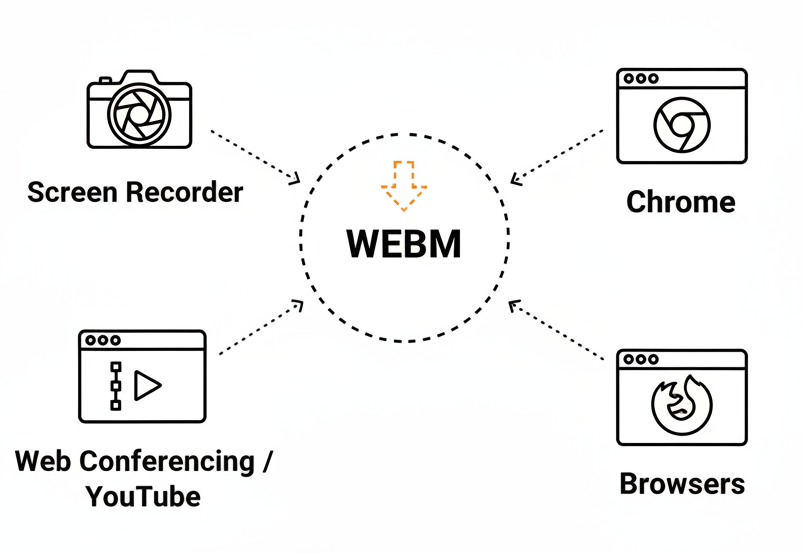
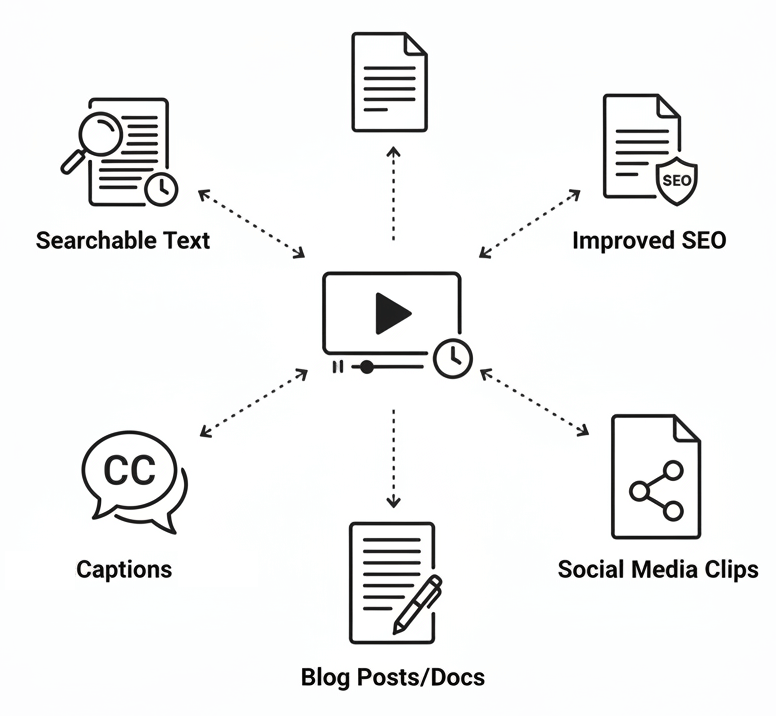
Transcribing WEBM unlocks the spoken content inside videos. Text transcripts enable full-text search, improve video SEO, meet accessibility requirements, and allow repurposing audio into blog posts, documentation, or social media content. WEBM captioning also ensures compliance with regulations that mandate subtitles for educational or public-facing video. Extracting and transcribing WEBM audio saves time and makes video libraries actionable.
From screen recordings and webinars to YouTube archives, WEBM transcription serves diverse content workflows
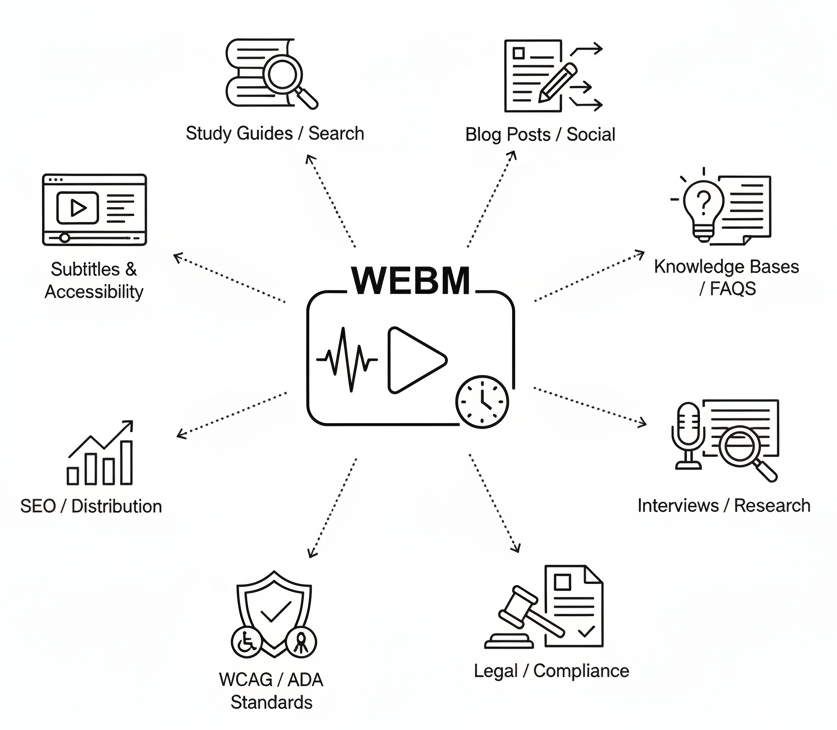
Upload the WEBM file to an online WEBM transcriber such as SpeechText.AI, select the language, and start the transcription. The service extracts audio from the WEBM container and runs speech-to-text recognition, then provides an editable transcript for download in TXT, PDF, DOCX, or subtitle formats.
Yes. After the WEBM to text conversion is complete, the platform offers a direct export to PDF. The transcript is formatted into a clean, readable document that can be printed, shared, or archived alongside the original WEBM file.
A free trial is available to test the full WEBM transcription service. The trial allows conversion of WEBM files to text without upfront payment, so the quality and features can be evaluated before committing to a subscription.
The WEBM audio extractor is built into the transcription workflow. Simply upload the WEBM video file, and the system automatically extracts the audio track and sends it to the speech-to-text engine. No separate audio extraction tool or conversion step is needed.
SpeechText.AI functions as an automatic WEBM subtitle generator. After transcription, select the SRT export option to download a timecoded subtitle file ready for video players, YouTube, or any platform that supports standard caption formats. VTT export is also available.
Yes. Download the YouTube video in WEBM format using a browser extension or download tool, then upload the WEBM file to the transcription service. The result is a full-text transcript of the YouTube WEBM content, including timestamps.
Timestamps are generated automatically during the WEBM transcription process. Each phrase or sentence is marked with its start time, enabling easy navigation and synchronization. Timestamps appear in the transcript editor and are included in SRT, VTT, and some text exports.
Services that offer domain-specific acoustic models, multi-language support, and noise reduction deliver the highest WEBM speech-to-text accuracy. SpeechText.AI provides industry-tuned models and advanced recognition algorithms designed to handle varied audio conditions inside WEBM files.
Upload several WEBM files at once through the batch-upload interface. The system queues each file and processes them sequentially or in parallel, then delivers a transcript for every WEBM file. This feature dramatically reduces turnaround time for large video libraries.
Offline WEBM transcription requires local speech-recognition software and significant processing power. For most users, an online WEBM transcriber offers faster, more accurate results without software installation, though files must be uploaded to a cloud service for processing.